SWPA230A May 2017 – June 2018 CC3120 , CC3120MOD , CC3220MOD , CC3220MODA , CC3220R , CC3220S , CC3220SF
-
CC3120 and CC3220 SimpleLink™ Wi-Fi® Embedded Programming
- Trademarks
- 1 Introduction
- 2 Embedded Programming Schemes
- 3 Setup
- 4 Bootloader Protocol
- 5
Embedded Programming Procedure
- 5.1 Overview
- 5.2 High-Level Flow Diagram
- 5.3
Image Programming in Detail
- 5.3.1 Step 1: Target Connection
- 5.3.2 Step 2: Target Detection
- 5.3.3 Step 3: MUX UART to the Network Processor
- 5.3.4 Step 4: Get SRAM Storage Info
- 5.3.5 Step 5: Raw Storage Erase – SRAM
- 5.3.6 Step 6: Raw Storage Write – SRAM
- 5.3.7 Step 7: Execute from RAM
- 5.3.8 Step 8: Get SFLASH Storage Info
- 5.3.9 Step 9: Raw Storage Erase – SFLASH
- 5.3.10 Step 10: Raw Storage Write – SFLASH
- 5.3.11 Step 11: FS Programming
- 5.3.12 Step 12: Device Reset
- Revision History
5.3.1 Step 1: Target Connection
Before commands can be sent to the device, it must go into bootloader mode. The procedure for connecting to the target in bootloader phase follows:
- Flush the UART RX line (CC3120 or CC3220 UART TX line).
- Send a break signal (sending continuous spacing values, no start or stop bits) on the CC3120 or CC3220 UART RX line. The CC3120 or CC3220 device must sense this break signal during power up.
- Power on the device (or reset it if it is already up and running).
- The CC3120 or CC3220 device sends an acknowledgment indication. The acknowledgment indication is described in Ack.
- On receiving the acknowledgment indication from the CC3120 or CC3220 device, the main processor stops sending the break signal and flushes the UART lines.
- The main processor sends the Get Storage List command.
- The CC3120 or CC3220 device responds with an Ack followed by a 1-byte storage list bitmap.
NOTE
At this point, the CC3120 or CC3220 device is ready to receive any command. The main processor has 5 seconds to send any command. Failing to do so before the time-out expires results in the CC3120 or CC3220 device initializing normally (aborting bootloader mode).
Figure 3 shows the Get Storage List command.
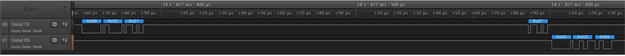 Figure 3. Get Storage List
Figure 3. Get Storage List