SWRA737A February 2022 – August 2022 CC1352P , CC1352R , CC2640R2F , CC2640R2L , CC2642R , CC2652P , CC2652R , CC2652R7 , CC2652RSIP
- Abstract
- Trademarks
- 1Introduction
- 2Verify RF Performance With SmartRF Studio
- 3Verify RF Performance With BTool
- 4Summary
- 5References
- 6Revision History
2 Verify RF Performance With SmartRF Studio
SmartRF Studio 7 (SmartRF) is a PC software tool for evaluating TI SimpleLink MCU’s. It can generate device register values, test RF performance and tune customer specific hardware solutions. SmartRF does not require any code to be written to the SimpleLink Device before operation, making it an ideal tool for the early stages of product development. Users simply connect cJTAG debug lines to their custom PCB and SmartRF Studio can immediately start verifying RF performance.
First, connect the cJTAG lines to the DUT and launch SmartRF Studio. Then, connect the pre-certified device and launch another SmartRF Studio window. Once the two boards are controlled by the two SmartRF Studio application, you can choose DUT to act as Rx or Tx role. For more information, see [5] and [6].
Figure 2-1 shows two SmartRF Studio opened for Continuous Tx and Continuous Rx testing.
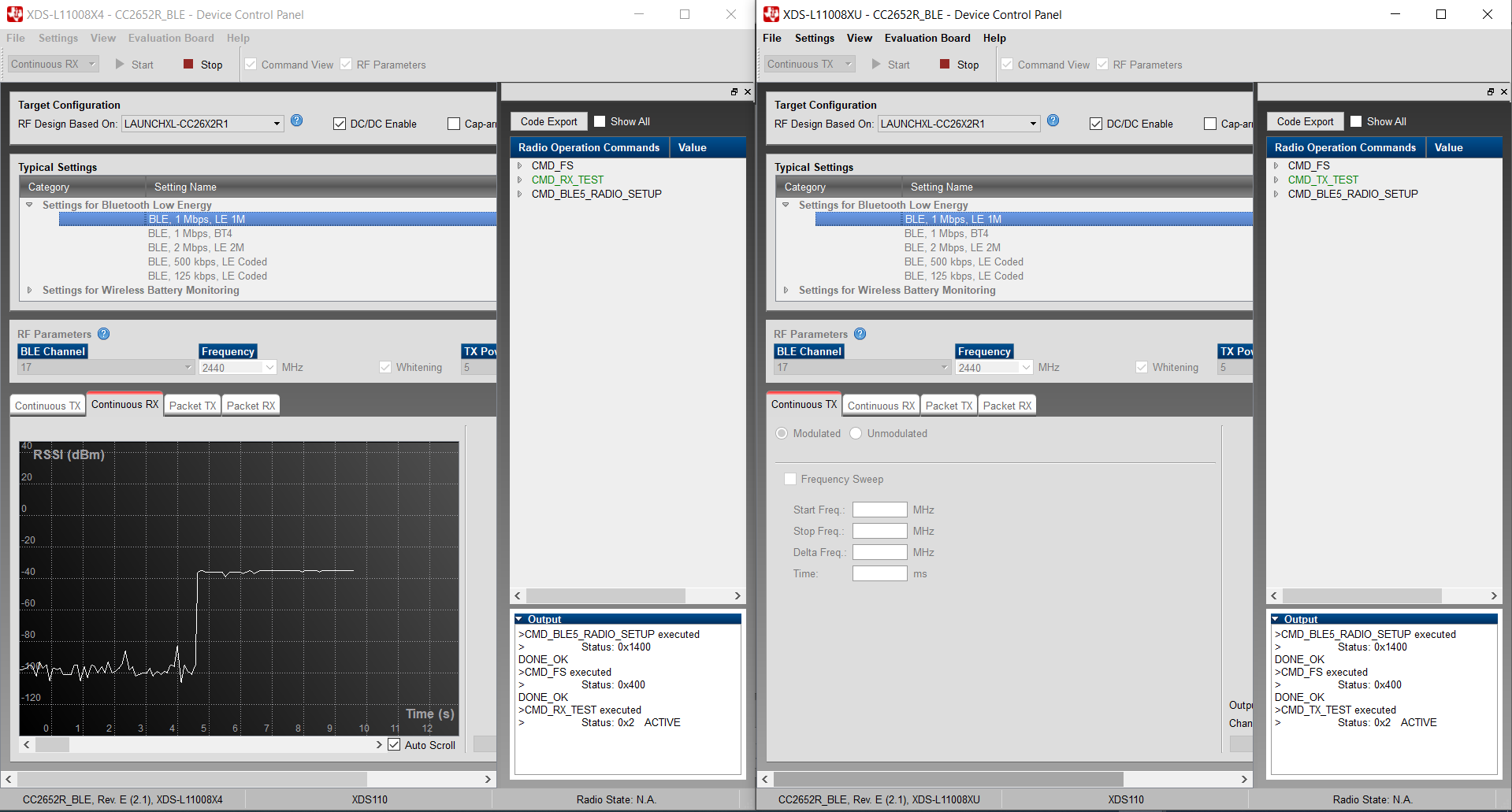 Figure 2-1 Use SmartRF Studio to Verify
RF Performance on Tx and Rx Role
Figure 2-1 Use SmartRF Studio to Verify
RF Performance on Tx and Rx RoleThere are two types of tests: Continuous Tx/Rx and Packet Tx/Rx. Continuous Tx testing can let Tx side transmit RF signal with configured frequency and transmission power. Continuous Rx testing let Rx side measure the signal strength (RSSI) under configured frequency and transmission power. Packet Tx/Rx can be used to check the link quality between two devices. The user can select preferred settings given by SmartRF Studio 7 or use customized register values to do the packet error rate (PER) test.