SWRU467A February 2017 – June 2018 CC3120
-
CC3120 SimpleLink™ Wi-Fi® Internet-on-a chip™ Solution SDK Getting Started Guide
- Trademarks
- 1 Introduction
- 2 Prerequisites
- 3 Board Configuration
- 4 Programming the CC3120 BoosterPack™
- 5 Getting Started With the MSP-EXP432P401R LaunchPad™
- 6 Getting Started With SimpleLink™ Studio
- Revision History
5.4.3 Importing network_terminal Example in Code Composer Studio™
- Open CCS.
- Click on the Project button, go to import CCS projects, and browse to the location of the plug-in installation (<Plugin_INSTALL_DIR>/examples). CCS lists all the CCS projects inside the specified directory and its subdirectories.
- Select the network_terminal-based example and click Finish (see Figure 22).
The SDK provides TI-RTOS and FreeRTOS-based examples. TI-RTOS and FreeRTOS examples have the word tirtos or freertos in the project name. Also, CCS lists both CCS- and GCC-based examples.
Importing TI-RTOS and FreeRTOS examples also imports kernel projects in the same workspace. The kernel project is a dependent project and is automatically built when the example is built.
For more details and information on how to change configurations, see the <Plugin_INSTALL_DIR>/docs/simplelink_mcu_sdk/Users_Guide.html document.
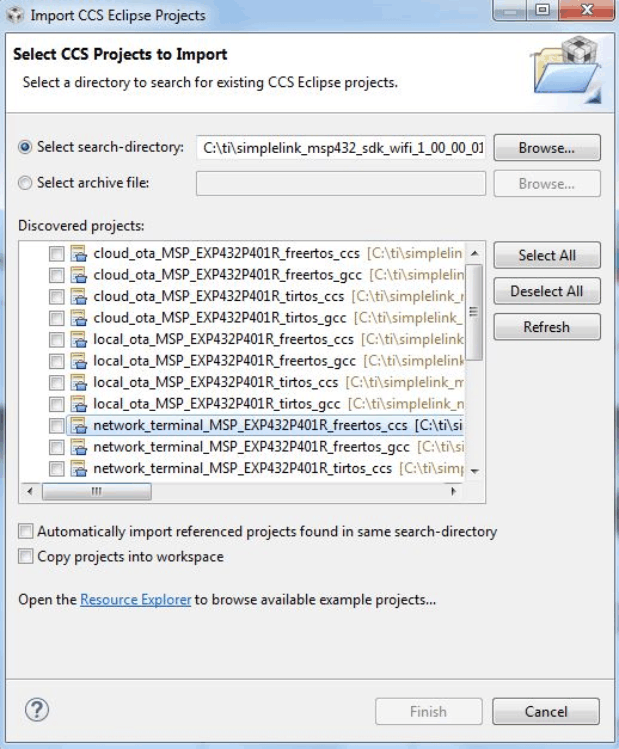 Figure 22. Code Composer Studio™ Import network_terminal Example
Figure 22. Code Composer Studio™ Import network_terminal Example