TIDUEZ4 May 2021
- Description
- Resources
- Features
- Applications
- 5
- 1System Description
-
2System Overview
- 2.1 Block Diagram
- 2.2 Highlighted Products
- 2.3 Design Considerations
- 3Hardware, Software, Testing Requirements, and Test Results
- 4Design and Documentation Support
- 5About the Author
3.3 Setup
The following connections are required for programming (or updating) the software for the wireless camera module:
- Connections between CC32xx
LaunchPad and wireless camera module (see Figure 3-2):
- UART TX
- UART RX
- GND
- Reset
- VSENSE (Level shifter voltage)
Note: Unmount the headers as
shown in Figure 3-1.
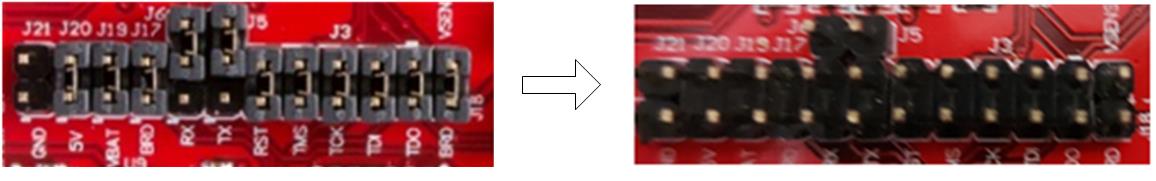 Figure 3-1 Jumper Setting on CC32xx
Figure 3-1 Jumper Setting on CC32xx 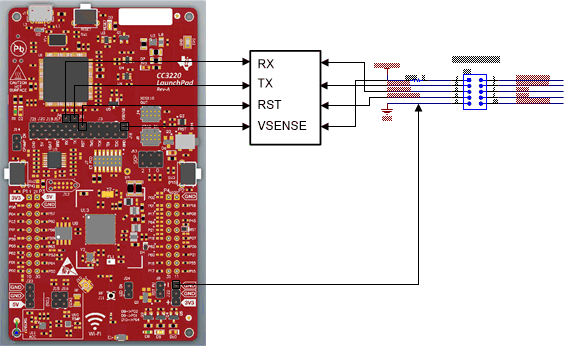 Figure 3-2 Connections Between CC32xx LaunchPad™ and Wireless Camera Module (J13
Connector)
Figure 3-2 Connections Between CC32xx LaunchPad™ and Wireless Camera Module (J13
Connector)- Reset Connection: For proper operation of the OA7000, the Wi-Fi device should be able to reset it. To do so, HOST_ON pin (pin 8, J7 connector) of the camera module is connected to the NWP debug pin (pin 2, J13 connector) as shown in Figure 3-3.
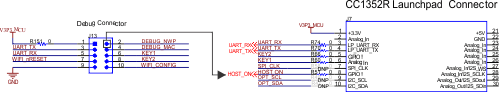 Figure 3-3 Reset Connection
Figure 3-3 Reset Connection- Optional connections required
for debug over JTAG
- JTAG (JTAG connector from LaunchPad connected to the J5 connector of the camera module as shown in Figure 3-4)
- nRESET
- GND
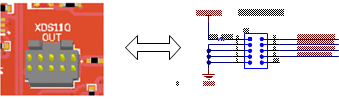 Figure 3-4 JTAG Connection
Figure 3-4 JTAG Connection- Mount the sensor board on the video processor board. Power up the camera using the battery connector (J1) or using a micro-B USB as shown in Figure 3-5.
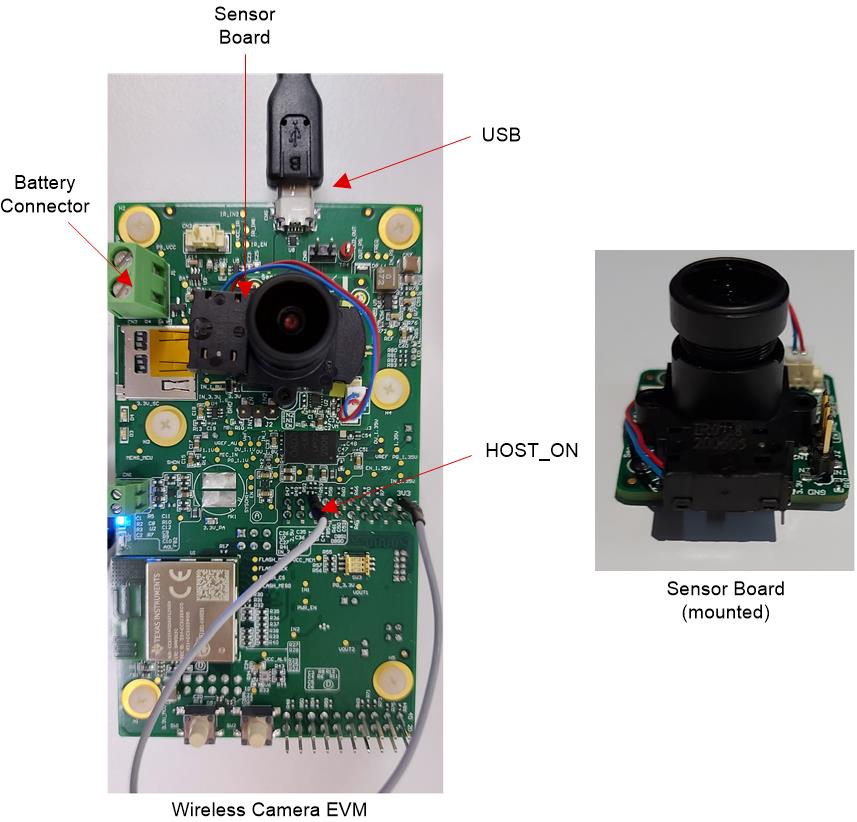 Figure 3-5 Wireless Camera Module With
Sensor Board Mounted
Figure 3-5 Wireless Camera Module With
Sensor Board Mounted