TIDUF17 November 2022 TMS320F2800152-Q1 , TMS320F2800153-Q1 , TMS320F2800154-Q1 , TMS320F2800155 , TMS320F2800155-Q1 , TMS320F2800156-Q1 , TMS320F2800157 , TMS320F2800157-Q1
- Description
- Resources
- Features
- Applications
- 5
- 1System Description
-
2System Overview
- 2.1 Block Diagram
- 2.2 Design Considerations
- 2.3 Highlighted Products
- 2.4 System Design Theory
- 3Hardware, Software, Testing Requirements, and Test Results
- 4Design and Documentation Support
3.3.1.2 Running the Application
Run the code by going to Run → Resume or clicking the Resume button in the tool bar. The project should now run and you should see the variables in the Expressions window updating and the D2 LED blinking on the controlCARD. Check the following to confirm the application and hardware set up are working:
- Set the variable motorVars_M1.flagEnableRunAndIdentify to 1 after you see systemVars.flagEnableSystem was automatically set to 1. Your variables should appear to similar to what is shown in Figure 3-8.
- The variable motorVars_M1.flagRunIdentAndOnLine should be set to 1 automatically if no faults are detected. The motorVars_M1.isrCount should be increasing continuously.
- Check the calibration offsets of the motor inverter board. The offset values of the motor phase current sensing values should be equal to approximately half of the scale current of ADC.
- Probe the PWM output for motor drive control with an oscilloscope. The three PWMs' duty are set to 50% in this build level. The PWM switching frequency should be as defined for USER_M1_PWM_FREQ_kHz in user_mtr1.h.
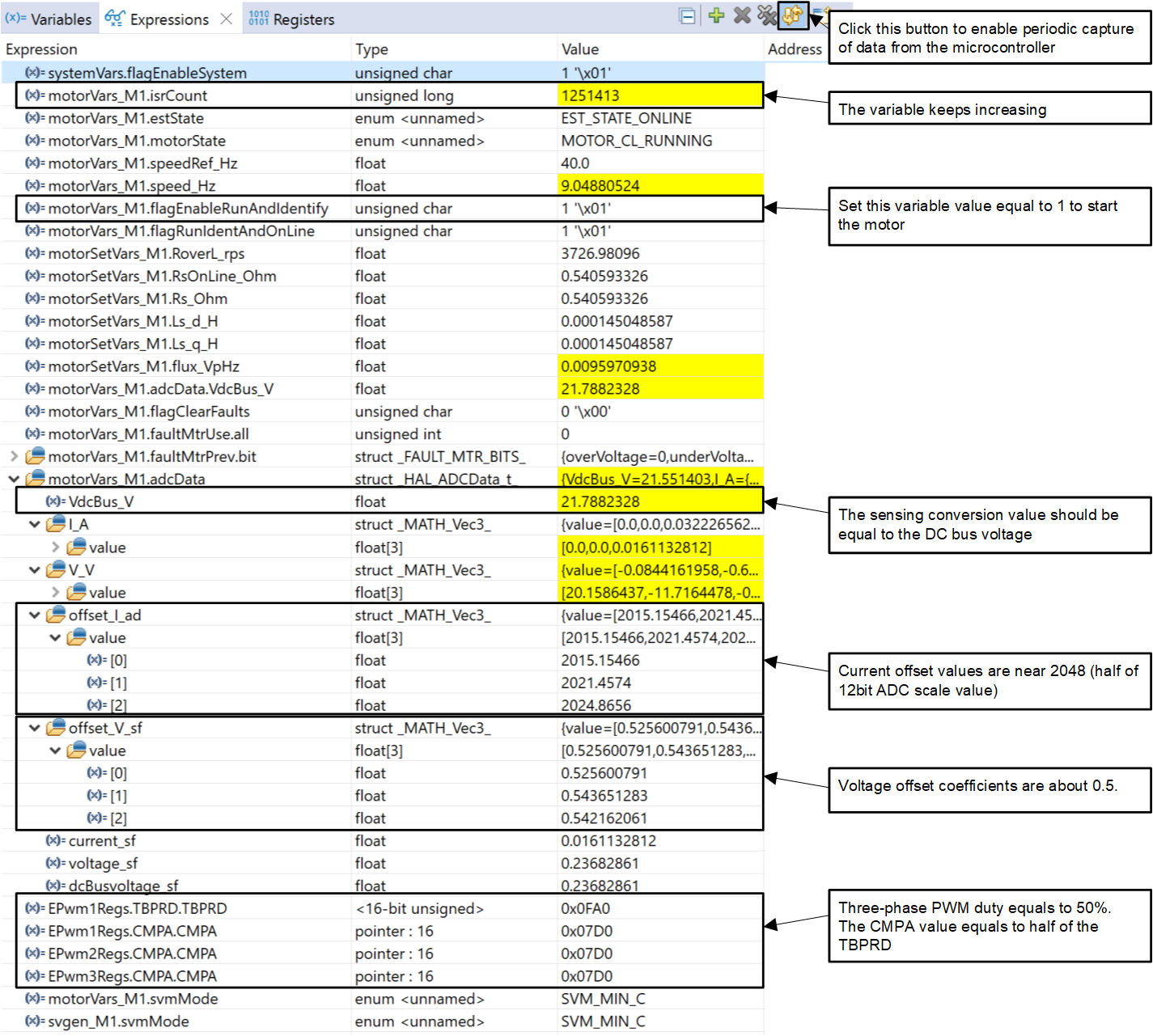 Figure 3-8 Build Level 1 Variables in the
Expressions View
Figure 3-8 Build Level 1 Variables in the
Expressions ViewYou can halt the CPU by first clicking the Suspend button on the toolbar or by selecting Target → Suspend. To run the application from the start again, reset the controller by clicking on the CPU Reset tool bar button or clicking Run → Reset → CPU Reset and then clicking on the Restart button or Run → Restart. You can close the CCS debug session by clicking the Terminate button or by clicking Run → Terminate. This will halt the program and disconnect CCS from the controller.
Note that it is not necessary to terminate the debug session each time you change the code. Instead you can go to Run → Load → Load Program... (or Reload Program... if it is the same file). CCS will also automatically prompt you to ask if you want to reload your executable if it detects you have rebuilt it.