SLUUCY9 November 2023 BQ76905
- 1
- Description
- Get Started
- Features
- Applications
- 6
- 1Evaluation Module Overview
-
2Hardware
- 2.1 Before You Begin
- 2.2 Required Equipment
- 2.3 BQ76905 Circuit Module Use
- 3Quick Start Guide
- 4Software
- 5Hardware Design Files
- 6Additional Information
4.1.6.1 Entering, Saving, and Loading Configuration
Most of the configuration of the BQ76905 is accomplished through setting values in the data memory. The data memory locations are accessed using the buttons in the Data Memory view. The Parameter View selection at the top of the panel allows the choice of basic parameters, which shows commonly used parameters, or all parameters which shows more configuration parameters. Data values can be changed by selecting and entering a value. Parameter registers, which are bit fields, can be changed by selecting the bit in the pop up when the register or the value is selected. Data Memory must be written after bit changes, and a button is provided under the bit field. Figure 5-6 shows the bit field for the Enabled Protections A, which is one of the most basic settings that must typically be changed with the EVM.
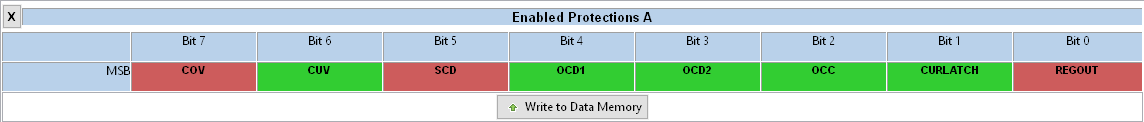 Figure 4-6 Data Memory Bit Field Change
Figure 4-6 Data Memory Bit Field ChangeChanges to configuration by memory changes take place immediately, however the FETs are enabled using the FET_ENABLE command. Enabling a protection and enabling the protection action on a FET are not sufficient, the FETs must be enabled with the command.
The Export tool in the Data Memory view allows saving the configuration data to a comma-separated-value file format, which can be accessed by a spreadsheet program. Reading data before export with the Read All button loads the data from the part rather than values which can be only in the view. The Import tool allows loading such a saved file into the view so that the file can be written to the device. The Write All tool writes all values in the view into registers in the device.