SNLA437 December 2023 DP83822H , DP83822HF , DP83822I , DP83822IF , DP83825I , DP83826E , DP83826I
- 1
- Abstract
- Trademarks
- 1DP83822 Application Overview
-
2Troubleshooting the PHY Application
- 2.1 Schematic and Layout Checklist
- 2.2 Verify Successful Power-up of PHY
- 2.3 Read and Check Register Values
- 2.4 Peripheral Pin Checks
- 2.5 Verifying Strap Configurations During Initialization
- 2.6 Debugging Link Quality
- 2.7 Built-In Self Test With Various Loopback Modes
- 2.8 Debug the Fiber Connection
- 2.9 Debug the MAC Interface
- 2.10 Debug the Start of Frame Detect
- 2.11 Tools and References
- 3References
2.4.4 Probe the MDI Signals
A link pulse should be visible on the channel transmit and receive differential pair (TD_P, TD_M).
A short Ethernet cable with 100 Ohm terminations can be used for measuring the MDI signals. A terminated cable is shown in Figure 2-4. A connection diagram for making measurements with the terminated cable is shown in Figure 2-5.
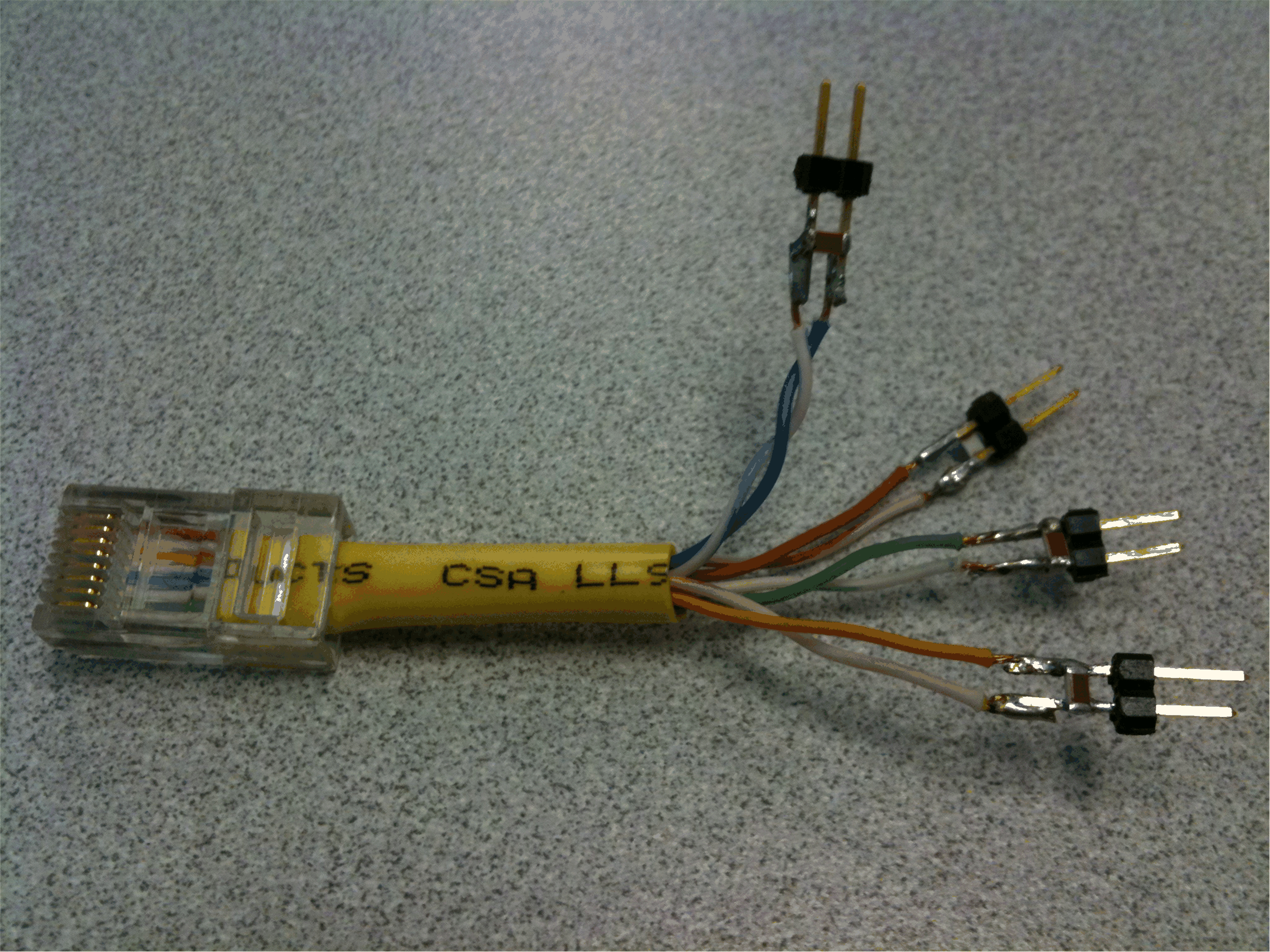 Figure 2-4 100 Ω
Terminated Cable for MDI Signal Measurement
Figure 2-4 100 Ω
Terminated Cable for MDI Signal Measurement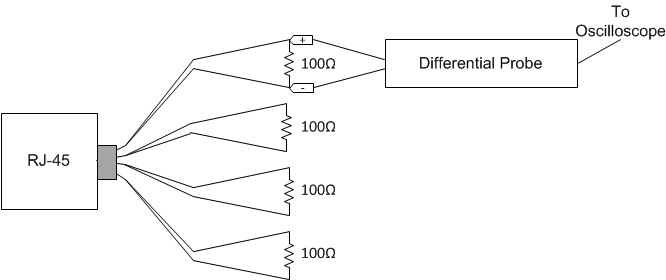 Figure 2-5 Connection Diagram for 100 M Terminated Cable
Figure 2-5 Connection Diagram for 100 M Terminated CableLink pulses are nominally 100 ns wide and occur every 16 ms. Figure 2-6 shows a correct link pulse.
 Figure 2-6 DP83822
Link Pulse
Figure 2-6 DP83822
Link Pulse