SBOU180B november 2016 – july 2023 INA260
4.1.3 Step 3: Set Conversion Times
Conversion time determines the sample rate of the INA260 internal ADC and can be programmed depending on the bandwidth of the input signal. The INA260 offers independent control of the conversion time for bus and shunt measurements. Step 3 provides drop-down menus from which suitable values can be selected, as shown in Figure 4-4.
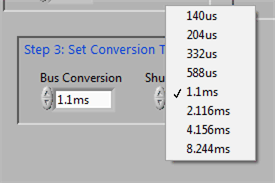 Figure 4-4 Configuring Conversion Times
Figure 4-4 Configuring Conversion Times