SBOU180B november 2016 – july 2023 INA260
4.3 Graph Tool
The Graph tool buffers and plots measurement data over time, similar to an oscilloscope, as shown in Figure 4-7. The Y-axis variable can be changed from the drop-down menu. Users can either click the Read All Reg button to update the plot or enable the Continuously Poll Data button to read the output registers continuously. Note that the output registers do not update until a new set of samples are acquired. To acquire new samples, click the Write All Reg button or configure the INA260 for continuous trigger mode.
Note:
The recommended operating mode for using the Graph tool is Shunt and Bus, Continuous.
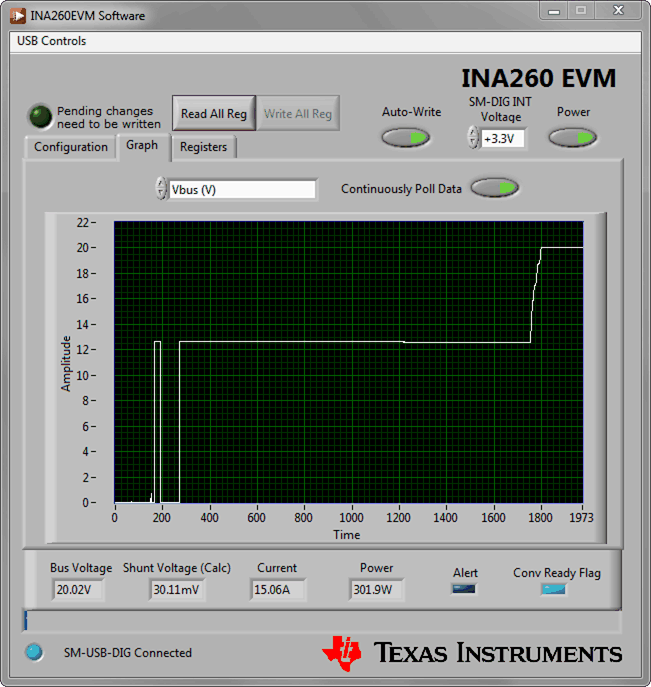 Figure 4-7 Graph Tool Page
Figure 4-7 Graph Tool Page