SLWU067D November 2009 – March 2022 ADS4122 , ADS4125 , ADS4126 , ADS4128 , ADS4129 , ADS4142 , ADS4145 , ADS4146 , ADS4149 , ADS41B25 , ADS41B29 , ADS41B49 , ADS58B18 , ADS58B19
5.2 Quick-Test Results
The user can make the jumper setting as mentioned in Table 1-1. In this configuration, the EVM uses an external clock source from J19 and a direct input signal J6 to the ADC. This setup uses Power Option 2 (Table 2-2), Clock Option 1 (Table 2-4), and Analog Input Option 1 (Table 2-6), which is the default on the EVM. Figure 5-2 shows the ADC performance capture using TSW1400 with the input signal of a 10-MHz frequency and clock frequency of 245.76 MHz with ADS4149.
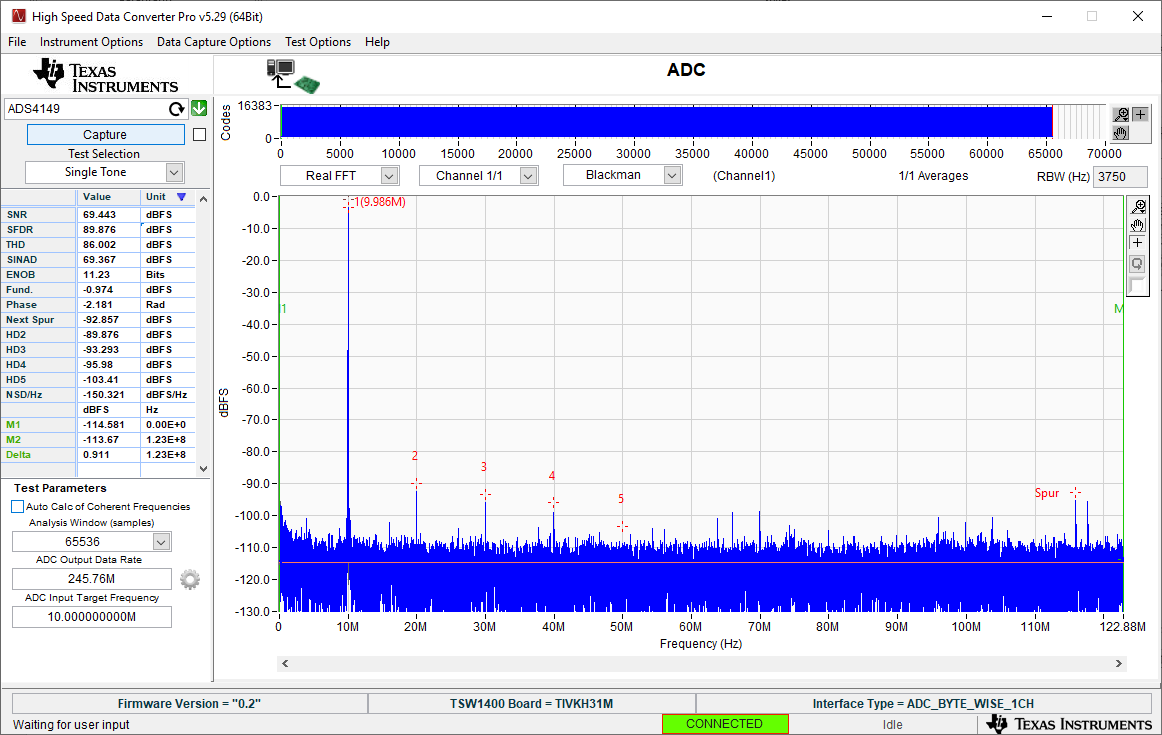 Figure 5-2 Quick-Setup Test Result.
Figure 5-2 Quick-Setup Test Result.