SBAU376A December 2021 – March 2022 TMAG5328
- 1
- Abstract
- Trademarks
- 1Overview
- 2Kit Contents
- 3Related Documentation From Texas Instruments
- 4Hardware
- 5EVM Operation
- 6Schematics, PCB Layout, and Bill of Materials
- 7Revision History
5.1.3.1 Initial Setup
To set up the GUI the first time, follow these steps:
- Make sure that the previously-mentioned driver was installed successfully to verify that everything works properly.
- Plug the connected EVM and SCB unit to the PC and go to the GUI link provided earlier.
- Click the GUI Composer application window to launch the GUI from the web browser.
- For first-time GUI Composer setup, follow the prompts to download the TI Cloud Agent and browser extension shown in Figure 5-5. These prompts appear after closing the README.md dialog.
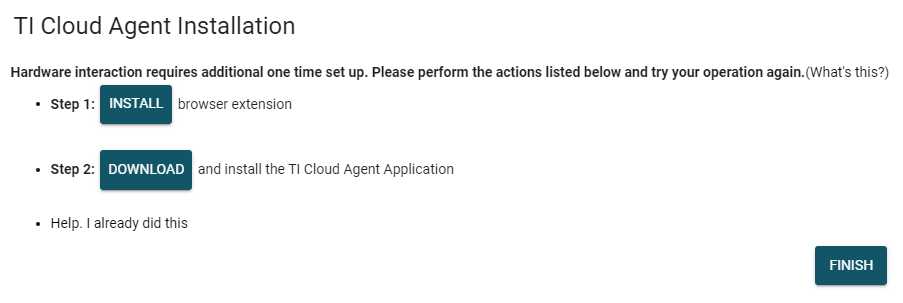 Figure 5-5 TI Cloud Agent
Figure 5-5 TI Cloud Agent - Click the
 icon in the GUI Composer window to download the GUI offline (optional).
icon in the GUI Composer window to download the GUI offline (optional).