SBAU378A September 2021 – January 2022 ADS1148 , ADS1248
- Trademarks
- 1Introduction
- 2Getting Started With the ADS1x48EVM
-
3ADS1x48EVM Overview
- 3.1 Analog and Digital Power Supplies
- 3.2 Voltage Reference Options
- 3.3 Clock Options
- 3.4 Digital Interface
- 3.5
Analog Input Connections
- 3.5.1 Connecting a Thermocouple to J5 on the ADS1x48EVM
- 3.5.2 Connecting a Thermistor to J5 on the ADS1x48EVM
- 3.5.3
Connecting an RTD to J6 on the ADS1x48EVM
- 3.5.3.1 Connecting a 2-Wire RTD Using a Low-Side RREF to J6 on the ADS1x48EVM
- 3.5.3.2 Connecting a 2-Wire RTD Using a High-Side RREF to J6 on the ADS1x48EVM
- 3.5.3.3 Connecting a 3-Wire RTD Using One IDAC and a Low-Side RREF to J6 on the ADS1x48EVM
- 3.5.3.4 Connecting a 3-Wire RTD Using One IDAC and a High-Side RREF to J6 on the ADS1x48EVM
- 3.5.3.5 Connecting a 3-Wire RTD Using Two IDACs and a Low-Side RREF to J6 on the ADS1x48EVM
- 3.5.3.6 Connecting a 3-Wire RTD Using Two IDACs and a High-Side RREF to J6 on the ADS1x48EVM
- 3.5.3.7 Connecting a 4-Wire RTD Using a Low-Side RREF to J6 on the ADS1x48EVM
- 3.5.3.8 Connecting a 4-Wire RTD Using a High-Side RREF to J6 on the ADS1x48EVM
- 3.5.3.9 Summary of ADS1x48EVM RTD Configuration Settings
- 3.5.4 Connecting a General-Purpose Input to J5 on the ADS1x48EVM
- 4ADS1x48EVM GUI
- 5Bill of Materials, Printed Circuit Board Layout, and Schematic
- 6Revision History
3.5.2.1 Using Thermistor RT1 for Thermocouple Cold Junction Compensation
The ADS1x48EVM board includes provisions for using a PCB-mounted thermistor to measure the cold junction of a thermocouple connected to the TC+ and TC– inputs on J5. As Figure 3-11 shows, top- and bottom-layer copper pours create an isothermal bridge between the NTC± and TC± inputs. This bridge helps ensure that thermistor RT1 measures the same temperature as the thermocouple cold junction at inputs J5:1 and J5:2, enabling a more accurate thermocouple measurement.
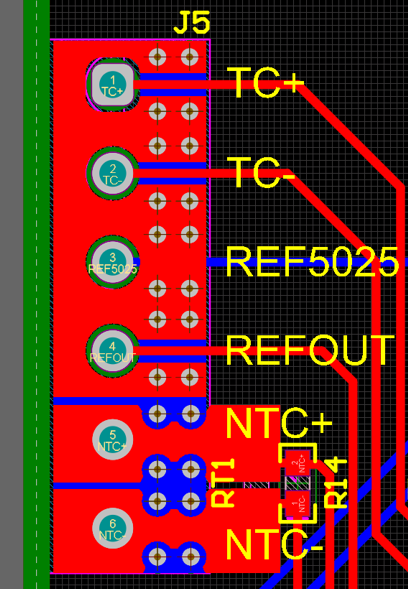 Figure 3-11 PCB Layout for J5 Terminal
Block Showing Copper Pours for CJC Measurement
Figure 3-11 PCB Layout for J5 Terminal
Block Showing Copper Pours for CJC MeasurementAs discussed in Section 3.5.2 and in Figure 3-9, thermistor RT1 is not populated by default on the ADS1x48EVM. Choose a 10-kΩ NTC thermistor in a 0603 package for this component. To measure the thermistor voltage, follow the steps outlined at the end of Section 3.5.2, noting that step #1 (connect the sensor) is satisfied by soldering the thermistor (RT1) to the PCB. Also, the ADS1x48 is a multiplexed ADC and therefore can only measure one single-ended or differential input per conversion cycle. As a result, the thermocouple and CJC measurements must be taken separately and then manipulated in software to determine the resulting temperature. To learn more about CJC as well as how to use this value to determine the true measured temperature, see the A Basic Guide to Thermocouple Measurements application report.