SLAA457B September 2013 – October 2018 MSP430F5500 , MSP430F5501 , MSP430F5502 , MSP430F5503 , MSP430F5504 , MSP430F5505 , MSP430F5506 , MSP430F5507 , MSP430F5508 , MSP430F5509 , MSP430F5510 , MSP430F5513 , MSP430F5514 , MSP430F5515 , MSP430F5517 , MSP430F5519 , MSP430F5521 , MSP430F5522 , MSP430F5524 , MSP430F5525 , MSP430F5526 , MSP430F5527 , MSP430F5528 , MSP430F5529 , MSP430F5630 , MSP430F5631 , MSP430F5632 , MSP430F5633 , MSP430F5634 , MSP430F5635 , MSP430F5636 , MSP430F5637 , MSP430F5638 , MSP430F5658 , MSP430F5659 , MSP430F6630 , MSP430F6631 , MSP430F6632 , MSP430F6633 , MSP430F6634 , MSP430F6635 , MSP430F6636 , MSP430F6637 , MSP430F6638 , MSP430F6658 , MSP430F6659 , MSP430FG6425 , MSP430FG6426 , MSP430FG6625 , MSP430FG6626
3.3 MSP430 USB Descriptor Tool
TI provides a unique tool for USB development: the MSP430 USB Descriptor Tool.
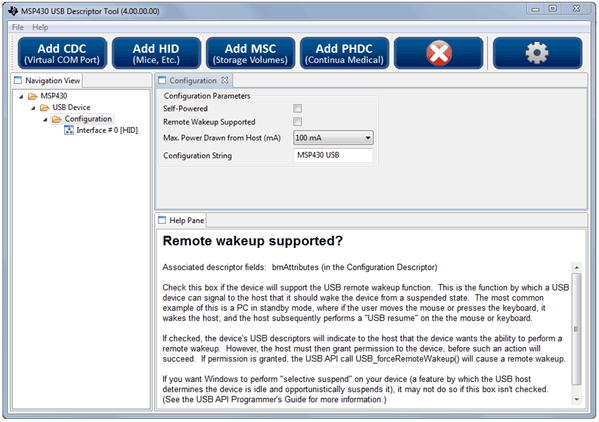 Figure 4. MSP430 USB Descriptor Tool
Figure 4. MSP430 USB Descriptor Tool As the name implies, it quickly and automatically generates USBdescriptors. This is a big help, because:
- Writing descriptors can be tedious.
- Composite devices are far more tedious.
- Tracking down mistakes can take time.
- Failure resulting from incorrect descriptors is not always obvious.
- Not all host operating systems accept every spec-compliant descriptor.
- You cannot always find an example for every composite combination you want to use.
The tool generates reliable descriptors, on the first try, for literally any combination of CDC, HID, and MSC interfaces. It does this in just a few minutes of your time.
On another level, you can think of the tool as building the USB interfaces your application will interact with (see Figure 2). As such, it is the first step in developing an MSP430 USB project.
If the device contains a CDC interface, the tool also generates an INF file, eliminating the need to create one manually. The INF file is already customized to the application, based on the data that was entered for descriptors.
As seen in Figure 4, the tool contains a help pane that explains the tradeoffs of every decision the engineer needs to make in setting up the API. The tool also warns the engineer when creating a descriptor set that will not work on all common host operating systems.