SLAU857A May 2021 – July 2021 MSP430FR2476 , MSP430FR2512 , MSP430FR2522 , MSP430FR2532 , MSP430FR2533 , MSP430FR2632 , MSP430FR2633 , MSP430FR2672 , MSP430FR2673 , MSP430FR2675 , MSP430FR2676
5.1.2 MCU Working Mode
The CapTIvate MCU has two working modes: Active mode and Wake-on-Prox mode. For the power consumption in different modes, refer to the device-specific data sheet. The mode is configured in the MCU widget. As shown in Figure 5-3, in Active mode, the CPU controls the CapTIvate peripheral to perform sensor scanning, and then the CPU enters the low-power mode after sleeping. After waiting for "Active Mode Scan Rate (ms)", the Timer in the CapTIvate peripheral wakes the CPU to scan the sensor again, and this process repeats.
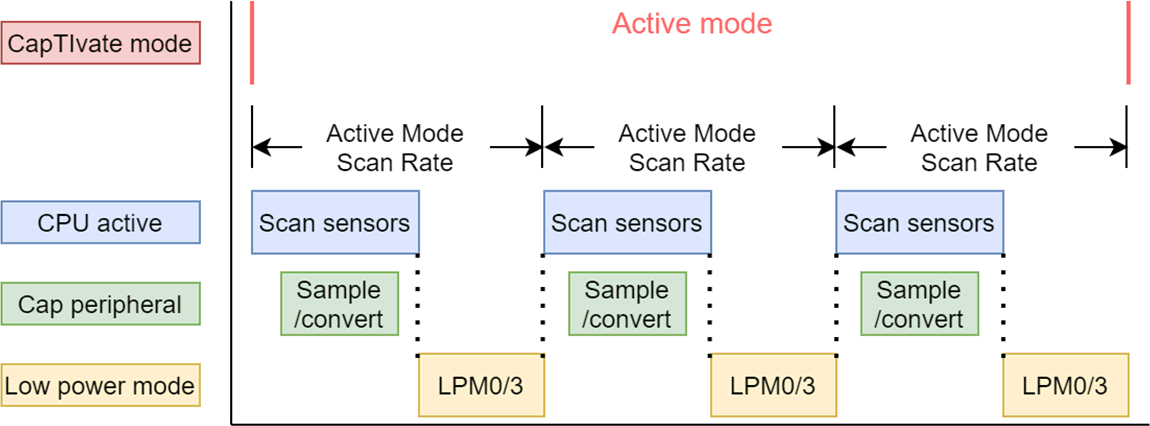 Figure 5-3 MCU Status in Active Mode
Figure 5-3 MCU Status in Active ModeThe Wake-on-Prox mode uses the Cap peripheral's ability to work without the CPU, and achieves lower power consumption than the Active mode by turning off the CPU for a long time. Because no CPU is involved, the Cap peripheral register configuration cannot be changed, so there can only be one proximity wake-up sensor scanned.
The workflow is shown in Figure 5-4. When the MCU is powered on, it works in Active mode, and multiple buttons are scanned in turn. If no touch occurs, the MCU waits for the "Inactivity Timeout" sensor scan period, then changes to Wake-on-Prox mode. The CPU turns off, and the peripheral scans the wake-up sensor at the " Wake-on-Prox Mode Scan Rate" interval. The MCU can enter LPM4 to further reduce power consumption.
After waiting for the "Wakeup Interval" scan interval (usually a few minutes), the MCU wakes up, enters Active mode, and updates the parameters of all buttons to adjust for environmental drift. After the "Inactivity Timeout" count, the MCU enters Wake-on-Prox mode again. This cycle repeats.
In Wake-on-Prox mode, if the proximity wake-up sensor detects a proximity event or if the detection signal exceeds the Error Threshold, the MCU wakes up and enters Active mode.
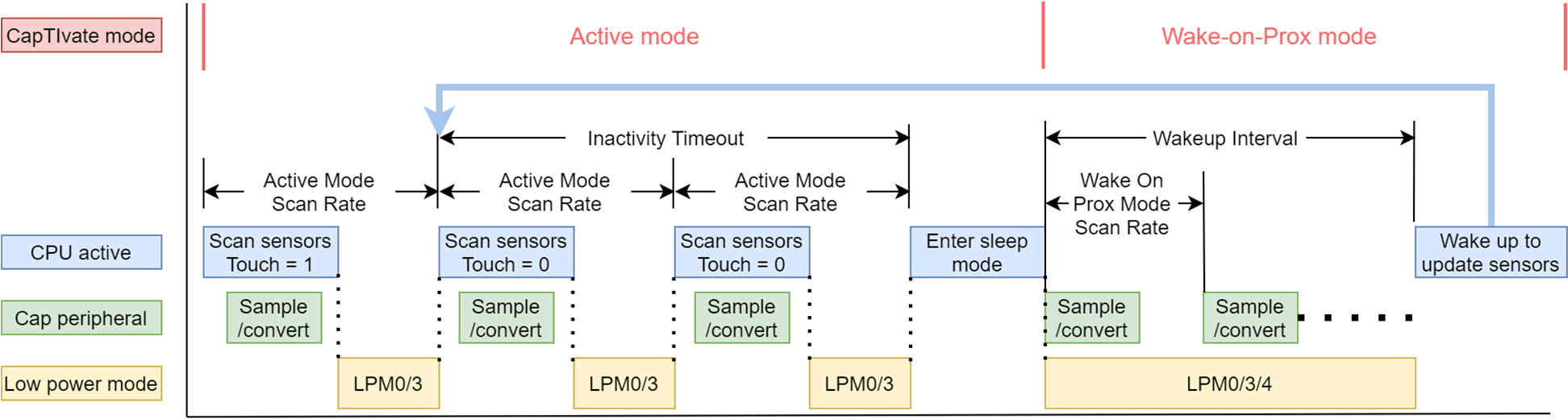 Figure 5-4 MCU Status in Wake-on-Prox Mode
Figure 5-4 MCU Status in Wake-on-Prox Mode