SLOU432B December 2015 – December 2021 DRV2625
1 DRV2625 ERM, LRA Haptic Driver Evaluation Kit
The DRV2625 is a haptic driver designed for Linear Resonant Actuators (LRA) and Eccentric Rotating Mass (ERM) motors. It provides many features which help eliminate the design complexities of haptic motor control including reduced solution size, high efficiency output drive, closed-loop motor control, quick device startup, memory for waveform storage, and auto-resonance frequency tracking.
The DRV2625EVM-CT Evaluation Module (EVM) is a complete demo and evaluation platform for the DRV2625. The kit includes a microcontroller, linear actuator, eccentric rotating mass motor, and capacitive touch buttons which can be used to completely demonstrate and evaluate the DRV2625.
This document contains instructions to setup and operate the DRV2625EVM-CT in demo and evaluation mode.
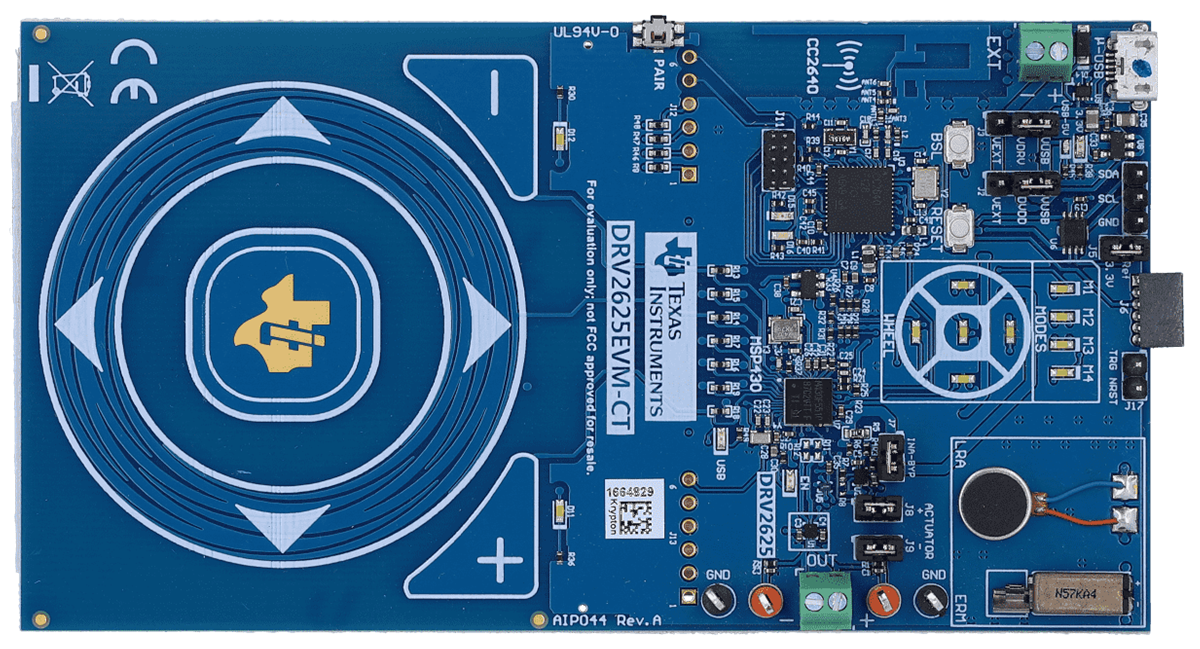 Figure 1-1 DRV2625EVM-CT Board
Figure 1-1 DRV2625EVM-CT BoardEvaluation Kit Contents:
- DRV2625EVM-CT demo and evaluation board
- Micro-USB cable
- Demonstration Firmware
Required for programming and advanced configuration:
- Code Composer Studio™ (CCS) or IAR Embedded Workbench IDE for MSP430
- MSP430 LaunchPad (MSP-EXP430G2), or MSP430-FET430UIF hardware programming tool
- DRV2625EVM-CT firmware available on ti.com