SSZT251 september 2020 CC1312R , CC1352P , CC1352R , CC2642R , CC2652P
From lights to locks, homes are becoming more connected – more sensors, more gadgets, more data. As technology continues to advance, consumers crave the ability to monitor, track and sense more, whether it’s temperature, light or motion.
While people’s dependency on technology increases, so does frustration if they’re out of wireless network range, unable to connect, or losing time with network or application installations. Companies developing connected devices often use a variety of wireless protocols, but each protocol works within a certain range and may not talk to other devices.
To help device manufacturers extend the range of their connected devices and enable them to provide a more seamless user experience, TI is now supporting Amazon Sidewalk. Amazon Sidewalk can extend the range of low-bandwidth devices and make it simpler and more convenient for consumers to connect. Ultimately, it will bring more connected devices together into an ecosystem where products such as lights and locks can all communicate on the same network. Sidewalk can enable devices connected inside the home to effortlessly expand throughout the neighborhood.
For example, by utilizing the Sub-1 GHz wireless band (900 MHz), which leverages low data rates to create a long-range, low-power network, Sidewalk will make it possible for consumers to expand their networks into their back yards and stay connected to their other networked devices. This will enable scenarios such as a water sensor that lets you know it’s time to water the garden in the backyard. The extended range can alleviate concerns of dropping connectivity and expands the use cases for connected devices.
To complement the Sub-1 GHz protocol, Amazon Sidewalk also works with Bluetooth® Low Energy to provide greater connectivity around the home.
TI devices supporting the Sidewalk protocol
Getting started with your Amazon Sidewalk network
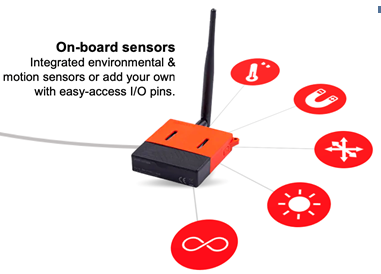 Figure 1 TI’s LaunchPad Sensor Tag kit
Figure 1 TI’s LaunchPad Sensor Tag kitWith the number of connected nodes increasing within homes to the exterior and beyond, the capability to build reliable, long-range networks is critical. Long range connectivity extends our ability to collect more sensor data, monitor more devices and build smarter products. What will you connect next?
Additional resources
- Learn more about Amazon Sidewalk.
- Get started with our Amazon Sidewalk development tool kit (AMZ-3P-SIDEWALK-TOOLKIT).
- Explore the SimpleLink CC13x2/CC26x2 software development kit.
- Learn more about the benefits of Sub-1 GHz in the TI training video, “Connect: Why Sub-1 GHz?” or podcast.