TIDUEO1B April 2021 – June 2021
- Description
- Resources
- Features
- Applications
- 5
- 1General Texas Instruments High Voltage Evaluation (TI HV EVM) User Safety Guidelines
- 2System Description
- 3System Overview
-
4Hardware, Software, Testing Requirements, and Test Results
- 4.1 Required Hardware and Software
- 5Design and Documentation Support
- 6Terminology
- 7About the Author
- 8Revision History
- Open the main.syscfg and select Open Loop in INCR_BUILD. Click Save.
- Right click the project name PCMC_PSFB_F28004x and click rebuild project. Open the psfbpcmc_settings.h as shown in Figure 4-7. You should see the setting is #define INCR_BUILD 1. This enables the build 1 solution.
- Also set #define PSFB_PCMC 1 in
the psfbpcmc_user_settings.h. For build 1, this will disable the phase shift
debug mode. Note: To enable the phase shift debug mode under build 1, set #define PSFB_PCMC 0. phase shift debug mode is an optional and suggested debug mode to test whether the power stage is working normally before build 1. It can directly set up the phase shift between EPWM1 and EPWM2 through PSFB_PhaseShift in the expression window. After PSFB_enable is set to 1 and the project is running, user can change the PSFB_PhaseShift to set up different phase shift (for example: 100). Gradually increase the DC input to 400 V. If all PWMs, voltage across the transformer and output voltage are as expected, it means the power stage is fine.
- Turn ON the 12 V DC bench power supply. Click on the Debug button. The build 1 code should compile and load.
- Notice the CCS Debug icon in the upper right corner indicating that we are now in the Debug Perspective view. The program should be stopped at the start of main()
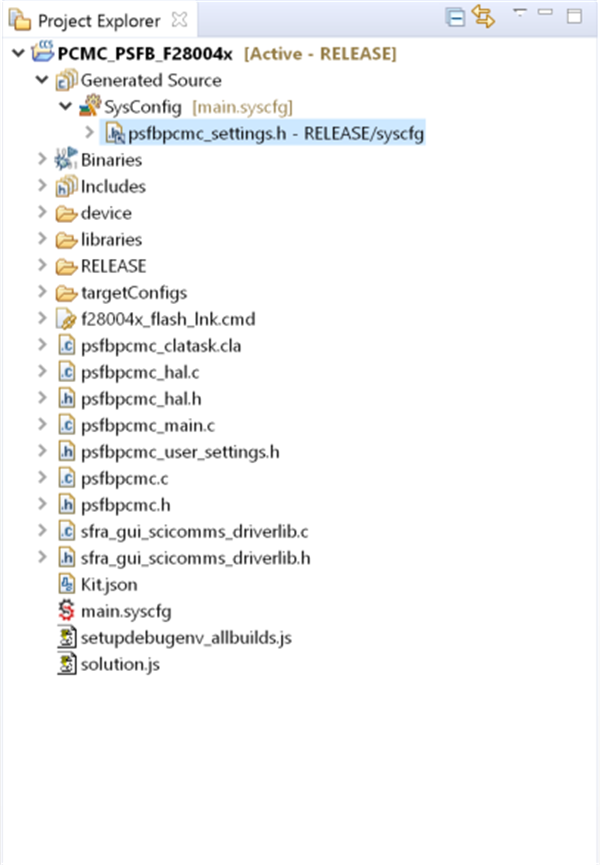 Figure 4-7 Project Window
Figure 4-7 Project Window