SLVUCO1A May 2023 – April 2024 DRV8213 , DRV8214 , DRV8234
PRODUCTION DATA
3.7 Scripting Window
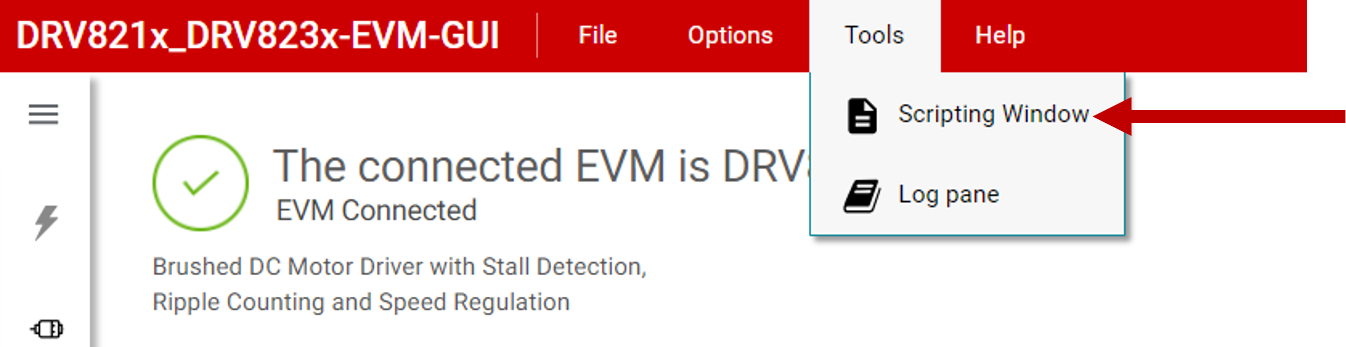 Figure 3-15 Scripting Window
Figure 3-15 Scripting WindowThe GUI supports scripting to programming control certain GUI widgets and register functions. This scripting window can be accessed by clicking Tools, Scripting Window (Figure 4-15). This opens an example script in a new window. The example script needs to describe how to use the scripting function to control the GUI and read/write to registers.