SPRACP8A March 2020 – May 2021 TMS320F280021 , TMS320F280021-Q1 , TMS320F280023 , TMS320F280023-Q1 , TMS320F280023C , TMS320F280025 , TMS320F280025-Q1 , TMS320F280025C , TMS320F280025C-Q1 , TMS320F280033 , TMS320F280034 , TMS320F280034-Q1 , TMS320F280036-Q1 , TMS320F280036C-Q1 , TMS320F280037 , TMS320F280037-Q1 , TMS320F280037C , TMS320F280037C-Q1 , TMS320F280038-Q1 , TMS320F280038C-Q1 , TMS320F280039 , TMS320F280039-Q1 , TMS320F280039C , TMS320F280039C-Q1 , TMS320F280040-Q1 , TMS320F280040C-Q1 , TMS320F280041 , TMS320F280041-Q1 , TMS320F280041C , TMS320F280041C-Q1 , TMS320F280045 , TMS320F280048-Q1 , TMS320F280048C-Q1 , TMS320F280049 , TMS320F280049-Q1 , TMS320F280049C , TMS320F280049C-Q1 , TMS320F28075 , TMS320F28075-Q1 , TMS320F28076 , TMS320F28374D , TMS320F28374S , TMS320F28375D , TMS320F28375S , TMS320F28375S-Q1 , TMS320F28376D , TMS320F28376S , TMS320F28377D , TMS320F28377D-EP , TMS320F28377D-Q1 , TMS320F28377S , TMS320F28377S-Q1 , TMS320F28378D , TMS320F28378S , TMS320F28379D , TMS320F28379D-Q1 , TMS320F28379S , TMS320F28384D , TMS320F28384D-Q1 , TMS320F28384S , TMS320F28384S-Q1 , TMS320F28386D , TMS320F28386D-Q1 , TMS320F28386S , TMS320F28386S-Q1 , TMS320F28388D , TMS320F28388S , TMS320F28P650DH , TMS320F28P650DK , TMS320F28P650SH , TMS320F28P650SK , TMS320F28P659DH-Q1 , TMS320F28P659DK-Q1 , TMS320F28P659SH-Q1
5 DCSM Security Tool Generated Content
The DCSM Security Tool generates the following two files:
- dcsm.asm: The assembly file containing your LINKPOINTER value, passwords, and other options.
- dcsm.cmd: The linker command file containing the MEMORY addresses and SECTIONS that references the content in dcsm.asm file.
The tool updates the content of the two generated files and highlights the most recent changes in the configuration in real-time. In order to view the generated files, click the item shown in Figure 5-1 and then open dcsm.asm file.
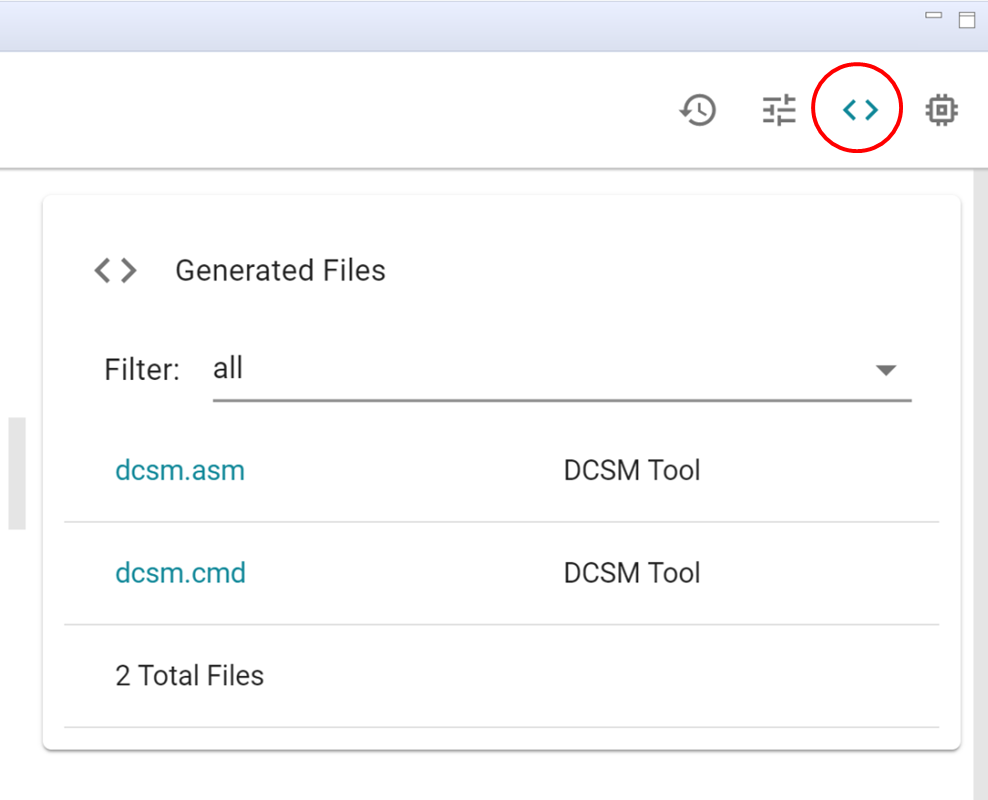 Figure 5-1 View Generated Files
Figure 5-1 View Generated FilesIn order to see the changes in the in the ASM file, change the CRC Lock option in the ZONE1 Header submodule, with the dcsm.asm file open. Figure 5-2 shows the latest changes in the file highlighted.
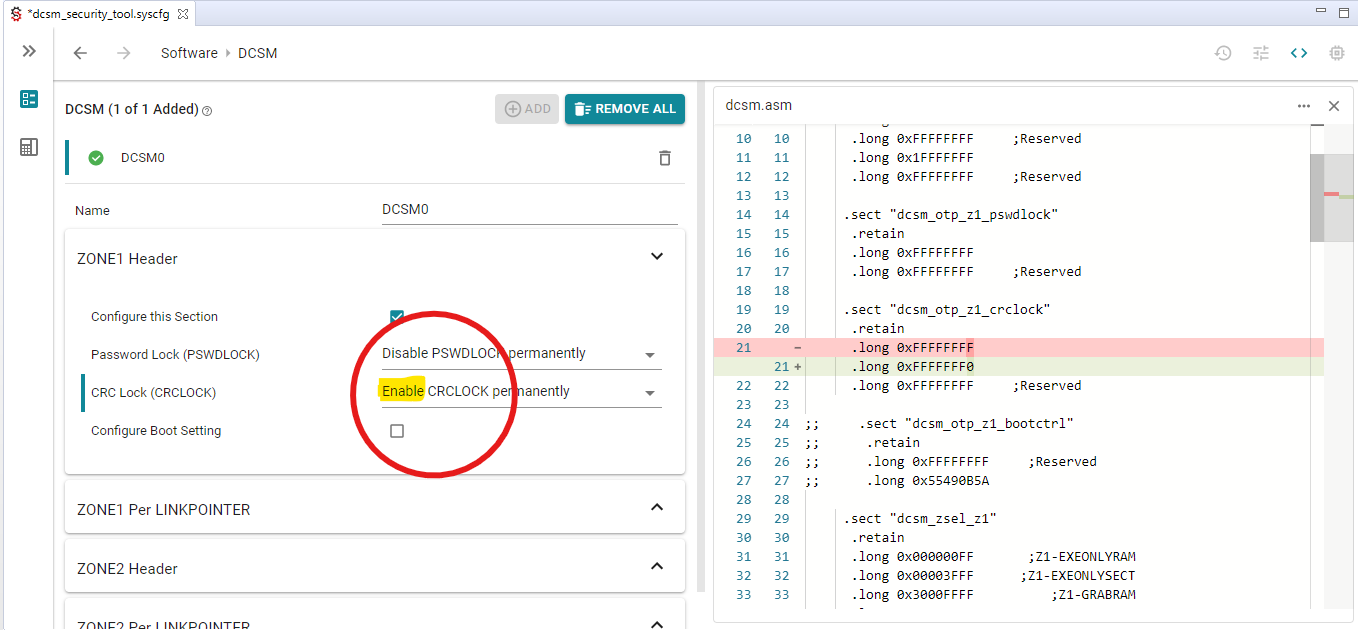 Figure 5-2 dcsm.asm Highlighting the
Changes
Figure 5-2 dcsm.asm Highlighting the
ChangesIn order to see the changes in the in the CMD file, uncheck the Configure this Zone option in the ZONE1 Per LINKPOINTER submodule, with the dcsm.cmd file open. Figure 5-3 shows the latest changes in the file highlighted.
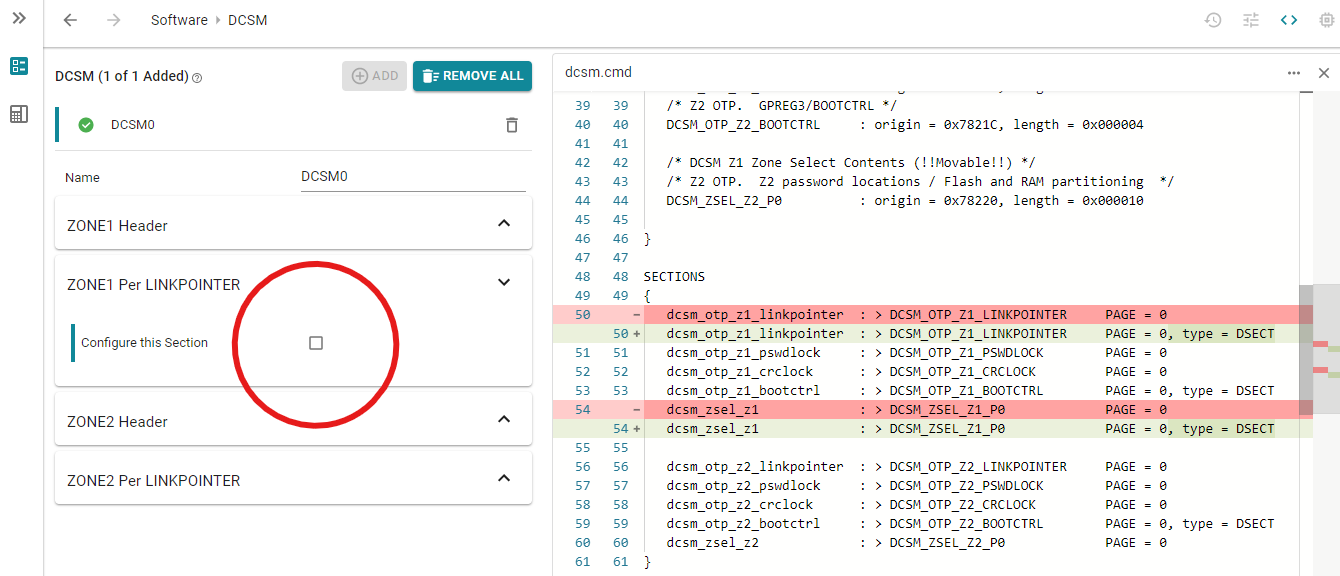 Figure 5-3 dcsm.cmd Highlighting the
Changes
Figure 5-3 dcsm.cmd Highlighting the
ChangesIt is important to note that these files are auto-generated and you cannot modify them.
Save the .syscfg file and build the project. When the project is finished building, the generated ASM and CMD files are placed in the build directory under a folder named "syscfg". This is shown in Figure 5-4.
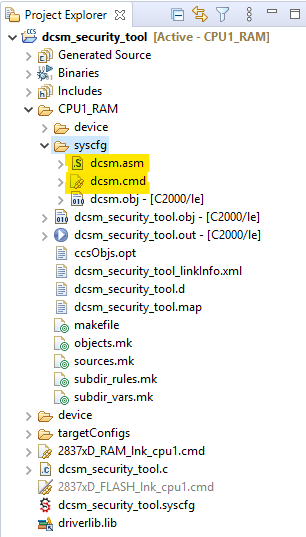 Figure 5-4 Generated Source Files in the
Build Directory
Figure 5-4 Generated Source Files in the
Build DirectoryWhen the project is built, the two generated files (security.asm and security.cmd) are automatically used to generate the .OUT binary executable file.
For CCS version 9.2/9.3 users, the generated CMD file must be copied out of the "syscfg" folder and placed in the top directory of the CCS project. You must then rebuild the project for the CMD file to take effect in the build process.
You can open the .MAP file in the build directory to see the DCSM Security Tool's generated content taking effect in the build process.
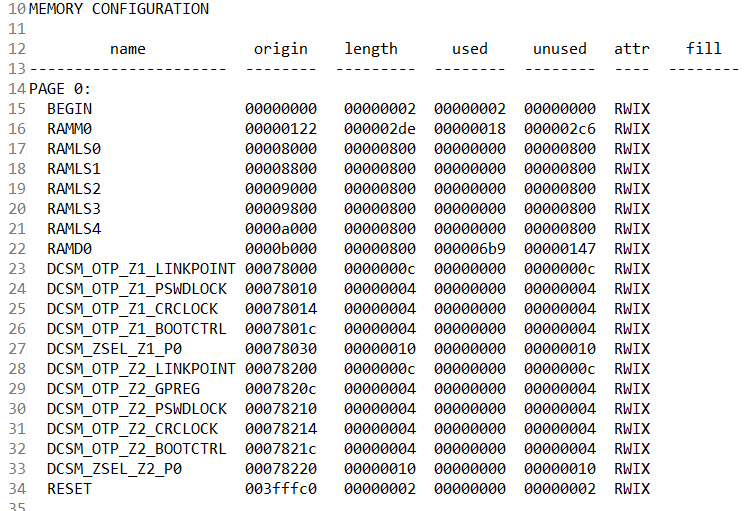 Figure 5-5 MAP File With Security
Options
Figure 5-5 MAP File With Security
Options