SBAU378A September 2021 – January 2022 ADS1148 , ADS1248
- Trademarks
- 1Introduction
- 2Getting Started With the ADS1x48EVM
-
3ADS1x48EVM Overview
- 3.1 Analog and Digital Power Supplies
- 3.2 Voltage Reference Options
- 3.3 Clock Options
- 3.4 Digital Interface
- 3.5
Analog Input Connections
- 3.5.1 Connecting a Thermocouple to J5 on the ADS1x48EVM
- 3.5.2 Connecting a Thermistor to J5 on the ADS1x48EVM
- 3.5.3
Connecting an RTD to J6 on the ADS1x48EVM
- 3.5.3.1 Connecting a 2-Wire RTD Using a Low-Side RREF to J6 on the ADS1x48EVM
- 3.5.3.2 Connecting a 2-Wire RTD Using a High-Side RREF to J6 on the ADS1x48EVM
- 3.5.3.3 Connecting a 3-Wire RTD Using One IDAC and a Low-Side RREF to J6 on the ADS1x48EVM
- 3.5.3.4 Connecting a 3-Wire RTD Using One IDAC and a High-Side RREF to J6 on the ADS1x48EVM
- 3.5.3.5 Connecting a 3-Wire RTD Using Two IDACs and a Low-Side RREF to J6 on the ADS1x48EVM
- 3.5.3.6 Connecting a 3-Wire RTD Using Two IDACs and a High-Side RREF to J6 on the ADS1x48EVM
- 3.5.3.7 Connecting a 4-Wire RTD Using a Low-Side RREF to J6 on the ADS1x48EVM
- 3.5.3.8 Connecting a 4-Wire RTD Using a High-Side RREF to J6 on the ADS1x48EVM
- 3.5.3.9 Summary of ADS1x48EVM RTD Configuration Settings
- 3.5.4 Connecting a General-Purpose Input to J5 on the ADS1x48EVM
- 4ADS1x48EVM GUI
- 5Bill of Materials, Printed Circuit Board Layout, and Schematic
- 6Revision History
3.5 Analog Input Connections
The ADS1x48EVM is designed for easy interface to external temperature sensors using the two screw terminal blocks (J5 and J6). Connector J5 provides connections for thermocouples and thermistors as well as the 2.048-V output voltage from the ADS1x48 integrated reference and the dedicated 2.5-V output from the REF5025. Connector J6 includes a pair of differential reference inputs for connecting an external voltage reference source to the ADC as well as three dedicated terminals for connecting a 2-, 3-, or 4-wire RTD. Table 3-3 summarizes the channel input connections for J5 and J6. Both connectors are clearly labeled on the PCB silkscreen for easy input connection identification. Figure 3-6 shows the input layout.
| Terminal Block Input | Label | Description |
|---|---|---|
| J5:1 | TC+ | Positive thermocouple, general-purpose input |
| J5:2 | TC– | Negative thermocouple, general-purpose input |
| J5:3 | REF5025 | 2.5-V output from REF5025 |
| J5:4 | REFOUT | 2.048-V output from ADS1x48 integrated VREF |
| J5:5 | NTC+ | Positive thermistor input |
| J5:6 | NTC– | Negative thermistor input |
| J6:1 | REFP1 | Positive external VREF input to ADC |
| J6:2 | REFN1 | Negative external VREF input to ADC |
| J6:3 | RTD_A | RTD connection point A |
| J6:4 | RTD_B | RTD connection point B |
| J6:5 | RTD_C | RTD connection point C |
| J6:6 | GND | Analog ground |
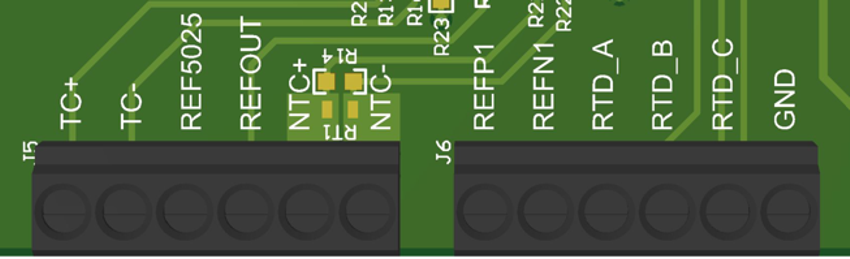 Figure 3-6 ADS1x48EVM Analog Input Terminal Blocks (J5,
Left; J6, Right)
Figure 3-6 ADS1x48EVM Analog Input Terminal Blocks (J5,
Left; J6, Right)The following sections describe how to connect each different analog temperature sensor to its respective connector, beginning with terminal block J5.