SPRAD24 august 2023 AM2631 , AM2632 , AM2632-Q1 , AM2634 , AM2634-Q1 , AM263P2-Q1 , AM263P4 , AM263P4-Q1
- 1
- Abstract
- Trademarks
- 1Introduction
- 2AM263x Overview
- 3Guide to Running TIDM-02014 Traction Inverter
- 4Brief Guide to Code Migration
- 5Summary
- 6References
3.5.3 Power Up Inverter and Spin Motor in Open Loop
When the inverter is powered up, it is ready to spin a motor in open loop. It is recommended to start with low speed. The global variable SpdRef in per unit can be set around 0.01. There are couple flags controlling the execution of example program as listed. "runMotor" is the gate for "gTFlag_MockTheta" and "gTFlag_SpdDemo". Speed command will not be sent if "runMotor" is "FALSE". "gTFlag_MockTheta" is to use mock angle and speed for open loop and closed current loop. "gTFlag_SpdDemo" is to give speed command for demonstration of closed speed loop. "gTFlag_MockTheta" and "gTFlag_SpdDemo" should not be "TRUE" at the same time. The motor must be stopped with "runMotor" before switching between "gTFlag_MockTheta" and "gTFlag_SpdDemo". When "gTFlag_MockVdq" is "TRUE", Vd and Vq from program prior to SVPWM generation will be overwritten by manual inputs from expression window. When "gTFlag_MockId" or "gTFlag_MockIq" is "TRUE", current values at the input of current loop controller will be replaced by manual inputs from expression window.
- runMotor
- gTFlag_MockTheta
- gTFlag_MockVdq
- gTFlag_MockId
- gTFlag_MockIq
- gTFlag_SpdDemo
In this part, after setting "gTFlag_MockTheta" and "gTFlag_MockVdq" to "TRUE", "runMotor" can be changed to "TRUE". With properly selected "SpdRef", "VdTesting", and "VqTesting". It is worth attention that Vd and Vq are real value other than per unit value here. Phase A current can be read like Section 3.4.3. It is plotted in Figure 3-20. With some low frequency AC current, the motor should start spinning. If not, it is recommended to check motor, inverter, and control card. Inverter hardware details can be found at TIDM-02014. Control card details should be located in user guide.
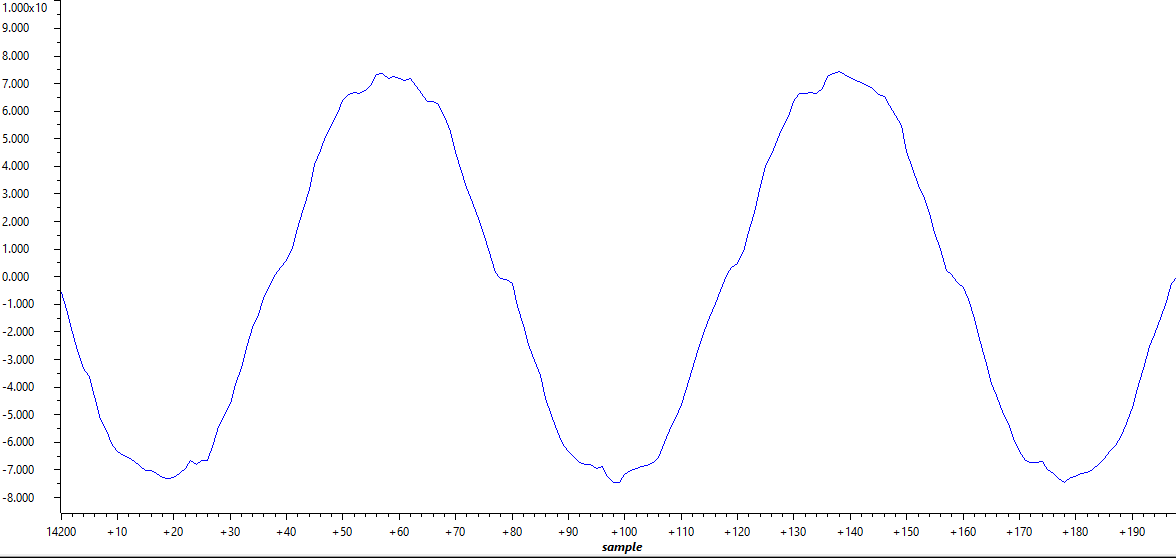 Figure 3-20 Phase A Current Open
Loop
Figure 3-20 Phase A Current Open
Loop