SBAU279 October 2020 ADS7038-Q1
- Trademarks
- 1Introduction
- 2ADS7038Q1EVM-PDK Overview
- 3ADS7038Q1EVM-PDK Initial Setup
- 4Input Signal-Conditioning Circuitry on the ADS7038Q1EVM
- 5Bill of Materials, Printed Circuit Board Layout, and Schematics
3.3.2 ADS7038 Functional Configuration
As Figure 3-5 shows, the ADS7038Q1EVM device configuration tab has two sections. The left section lists the multiple functions the user can configure. These options enable the user to navigate through the various functions of the ADS7038 in a structure and clear manner. The main section displays the configuration options for each function.
The Device Configurations available are: Mode Configuration, Channel Selection, Channel Configuration, Averager&Statistics, and Cyclic Redundancy Check (CRC).
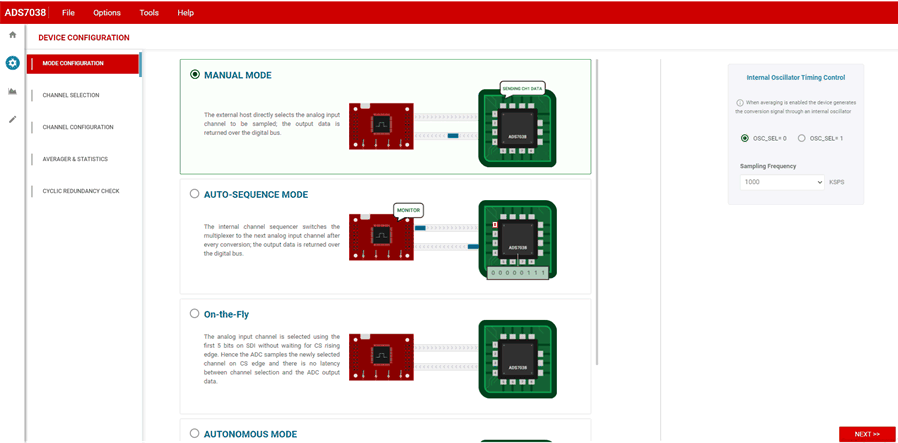 Figure 3-5 Device Configuration tab.
Figure 3-5 Device Configuration tab.