SLAAED0 March 2024 TAS2764 , TAS2780 , TAS2781
- 1
- Abstract
- Trademarks
- 1 Introduction
- 2 Measurement Methodology
- 3 Introduction to Noise-gate and Pop in Class-D Amplifiers
- 4 Causes of Pop in TAS27xx family of Class-D Amplifiers
- 5 Click and Pop Using TAS27xx
-
6 Click and Pop Measurement Technique Using
AP v6.0. 2
- 6.1 Measurement Setup
- 6.2 Filter Settings
- 6.3 Data Capture Settings
- 6.4 Auto Range Settings for Pop Measurement
- 6.5 ASI or I2S Configurations for Pop Measurement
- 6.6 APx Sound Level Meter Utility
- 6.7 Data Acquisition
- 6.8 Interpreting Click and Pop Waveforms
- 6.9 Post Processing of AP Waveforms
- 6.10 A-Weighted Click and Pop Numbers
- 6.11 Exporting the A-Weighted Numbers
- 7 Noise-Gate Pop and Measurement Technique Using APx
- 8 Configuring TAS2764 for Improved Click and Pop Noise Performance
- 9 Summary
- 10References
7 Noise-Gate Pop and Measurement Technique Using APx
To measure the noise gate (NG) power up and power down pop of the device, a repetitive audio input stimulus slightly higher than the noise gate threshold is given to excite the device and exit NG (wake up). This is followed by a long period of silence greater than the NG hysteresis timer to allow the device to enter NG and shutdown. By default the NG threshold is at -120 dBFs in TA27xx amplifier product family.
An input stimulus such as this can be generated using a low frequency, low amplitude sine wave such as 1Hz with -119dBFs. This makes sure that the device exits from noise gate at the peak audio sample and enters into noise gate since the amplitude remains well below noise gate for long durations (> NG hysteresis of 5ms).
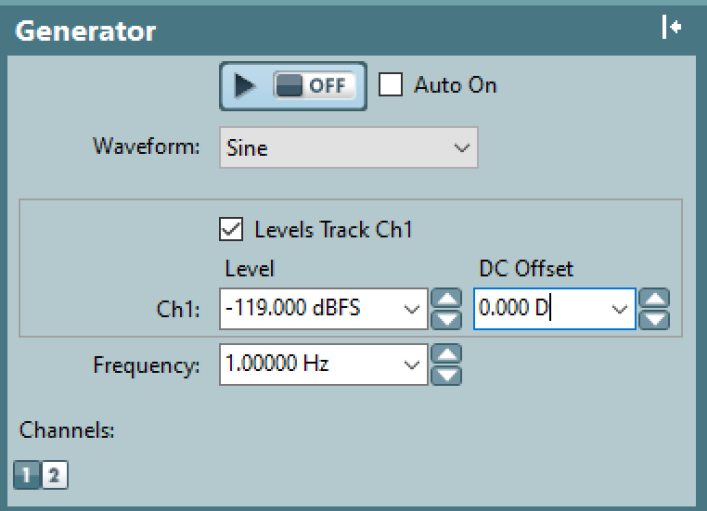 Figure 7-1 Sample Generator Excitation
for Capturing Noise Gate Pop
Figure 7-1 Sample Generator Excitation
for Capturing Noise Gate PopUsing Audacity or other software as well as excitation.wav waveform file can be generated and imported into AP, and played in the measurement recorder. If an external audio.wav file is used, the file has to be fed as input in APx as shown in Figure 7-2.
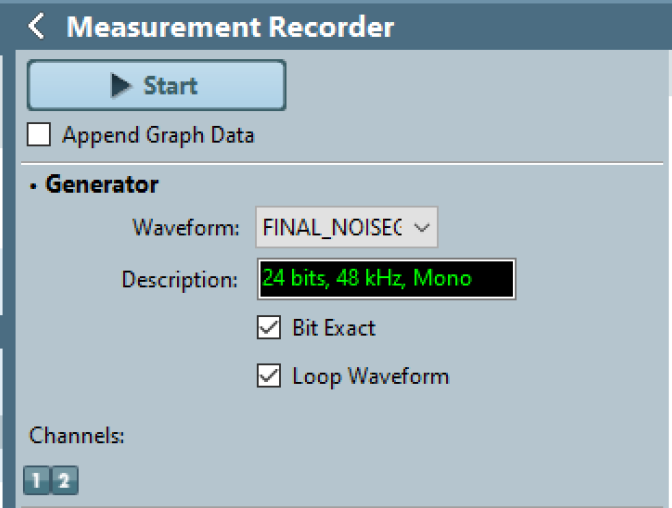 Figure 7-2 APx Configuration for
Importing External .wav Excitation
Figure 7-2 APx Configuration for
Importing External .wav ExcitationAll other filter settings, I2S configuration settings, and recorder sample rate settings remain the same.