SLAAED0 March 2024 TAS2764 , TAS2780 , TAS2781
- 1
- Abstract
- Trademarks
- 1 Introduction
- 2 Measurement Methodology
- 3 Introduction to Noise-gate and Pop in Class-D Amplifiers
- 4 Causes of Pop in TAS27xx family of Class-D Amplifiers
- 5 Click and Pop Using TAS27xx
-
6 Click and Pop Measurement Technique Using
AP v6.0. 2
- 6.1 Measurement Setup
- 6.2 Filter Settings
- 6.3 Data Capture Settings
- 6.4 Auto Range Settings for Pop Measurement
- 6.5 ASI or I2S Configurations for Pop Measurement
- 6.6 APx Sound Level Meter Utility
- 6.7 Data Acquisition
- 6.8 Interpreting Click and Pop Waveforms
- 6.9 Post Processing of AP Waveforms
- 6.10 A-Weighted Click and Pop Numbers
- 6.11 Exporting the A-Weighted Numbers
- 7 Noise-Gate Pop and Measurement Technique Using APx
- 8 Configuring TAS2764 for Improved Click and Pop Noise Performance
- 9 Summary
- 10References
6.11 Exporting the A-Weighted Numbers
As shown in Figure 6-15, you can export the A-weighted results to an excel and do a detailed analysis as well. To do this, right click on the Filtered Waveform data and select Export and choose Export to Excel. This opens the A-Weighted Filter output in excel.
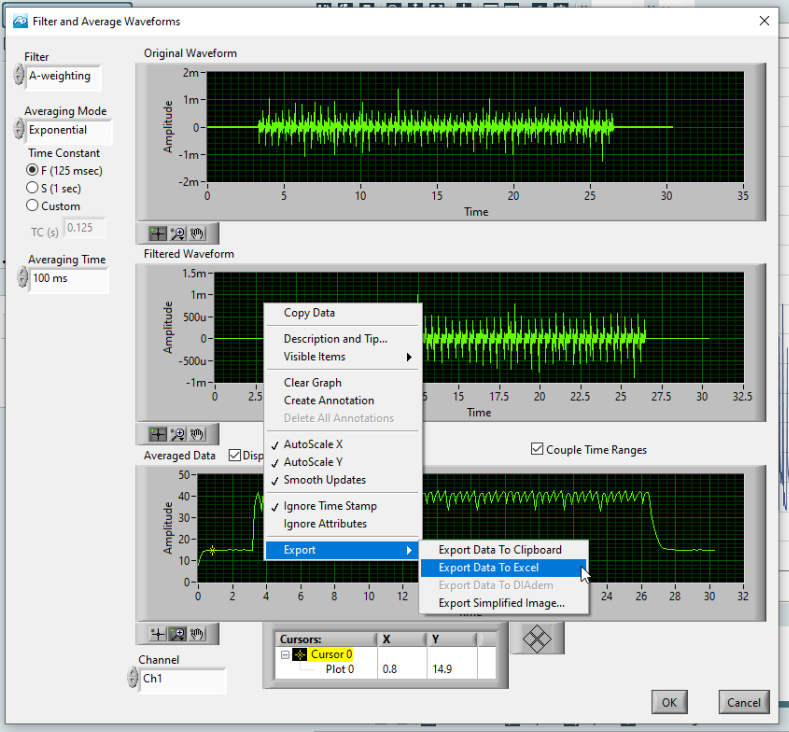 Figure 6-15 Exporting A-Weighted Pop
Results From APx
Figure 6-15 Exporting A-Weighted Pop
Results From APx