SLAAED0 March 2024 TAS2764 , TAS2780 , TAS2781
- 1
- Abstract
- Trademarks
- 1 Introduction
- 2 Measurement Methodology
- 3 Introduction to Noise-gate and Pop in Class-D Amplifiers
- 4 Causes of Pop in TAS27xx family of Class-D Amplifiers
- 5 Click and Pop Using TAS27xx
-
6 Click and Pop Measurement Technique Using
AP v6.0. 2
- 6.1 Measurement Setup
- 6.2 Filter Settings
- 6.3 Data Capture Settings
- 6.4 Auto Range Settings for Pop Measurement
- 6.5 ASI or I2S Configurations for Pop Measurement
- 6.6 APx Sound Level Meter Utility
- 6.7 Data Acquisition
- 6.8 Interpreting Click and Pop Waveforms
- 6.9 Post Processing of AP Waveforms
- 6.10 A-Weighted Click and Pop Numbers
- 6.11 Exporting the A-Weighted Numbers
- 7 Noise-Gate Pop and Measurement Technique Using APx
- 8 Configuring TAS2764 for Improved Click and Pop Noise Performance
- 9 Summary
- 10References
6.4 Auto Range Settings for Pop Measurement
A click and pop event is such a fast transient event that the auto-range inside the audio measurement system does not have enough time to select the correct range. For this reason, auto-range needs to be disabled and the range selected must be high enough that the input signal does not clip in the audio measurement system and low enough that an adequate resolution is maintained.
For the APX555, there are eleven range options available in audio precision. These are the same for both the unbalanced and balanced analog inputs:
- 0 Vrms to 310 mVrms
- 310 Vrms to 620 mVrms
- 620 Vrms to 1.25 mVrms
- 1.25 Vrms to 2.5 mVrms
- 2.5 Vrms to 5 mVrms
- 5 Vrms to 10 mVrms
- 10 Vrms to 20 mVrms
- 20 Vrms to 40 mVrms
- 40 Vrms to 80 mVrms
- 80 Vrms to 160 mVrms
- 160 Vrms to 320 mVrms
Figure 6-8 shows that Auto Range is unchecked and a manual range of 310mVrms is chosen as Input Range.
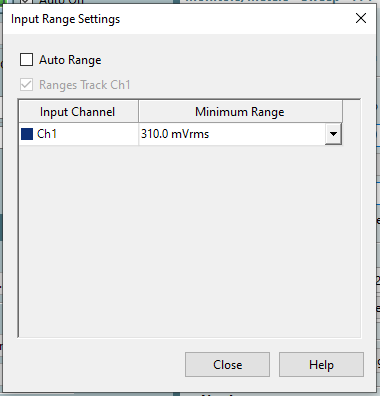 Figure 6-8 Auto Range is Disabled and a
Fixed Range of 310mVrms is Chosen
Figure 6-8 Auto Range is Disabled and a
Fixed Range of 310mVrms is ChosenWith all the settings mentioned previously, save the AP project file in a location. This file is used with APX Sound Level Meter Utility tool for the Click and Pop measurement.