SLUUCC4A October 2020 – September 2021 TPS92520-Q1
- Trademarks
- General Texas Instruments High Voltage Evaluation (TI HV EMV) User Safety Guidelines
- 1Description
- 2Performance Specifications
- 3Performance Data and Typical Characteristic Curves
- 4Schematic, PCB Layout, and Bill of Materials
- 5Software
- 6TPS92520EVM-133 Power Up and Operation
- 7Revision History
6.4 Watchdog Window
The Watchdog window allows you select either no watchdog timer or a watchdog timer along with the available timer lengths, which is by default 1.67 seconds.
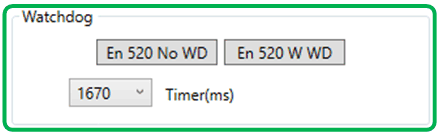 Figure 6-15 Watchdog Settings Window.
Figure 6-15 Watchdog Settings Window. 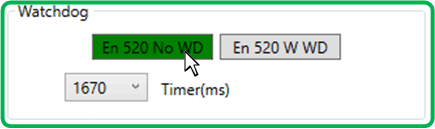 Figure 6-16 No Watch Dog Timer is Enabled.
Figure 6-16 No Watch Dog Timer is Enabled. 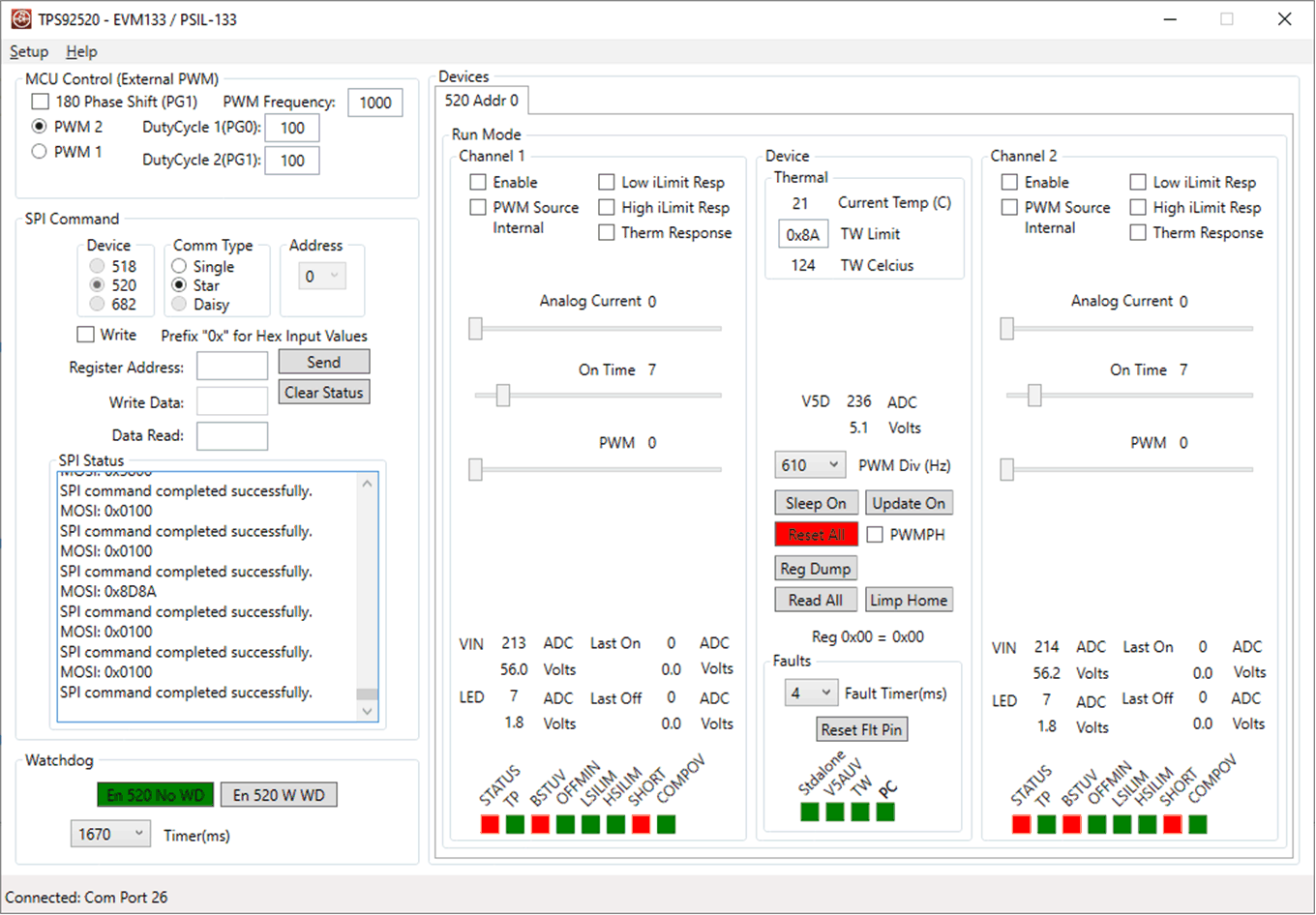 Figure 6-17 GUI After the "En 520 No WD" Button is Selected.
Figure 6-17 GUI After the "En 520 No WD" Button is Selected.