SLUUCC4A October 2020 – September 2021 TPS92520-Q1
- Trademarks
- General Texas Instruments High Voltage Evaluation (TI HV EMV) User Safety Guidelines
- 1Description
- 2Performance Specifications
- 3Performance Data and Typical Characteristic Curves
- 4Schematic, PCB Layout, and Bill of Materials
- 5Software
- 6TPS92520EVM-133 Power Up and Operation
- 7Revision History
6.5.2 Device Sub-Window: Shared Device Settings, Measurements, Register Info, and Limp Home
The Device window show a variety of measurements, faults, and settings for the device that are not specific to a channel, see Figure 6-27.
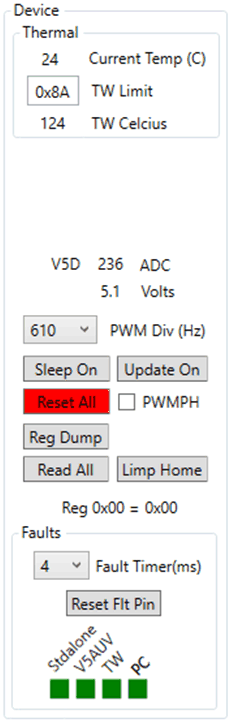 Figure 6-27 Device Window - Channel and Systems Voltage Measurements.
Figure 6-27 Device Window - Channel and Systems Voltage Measurements. 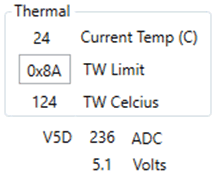 Figure 6-28 Temperature, V5D Measurement, and TW Setpoint.
Figure 6-28 Temperature, V5D Measurement, and TW Setpoint. 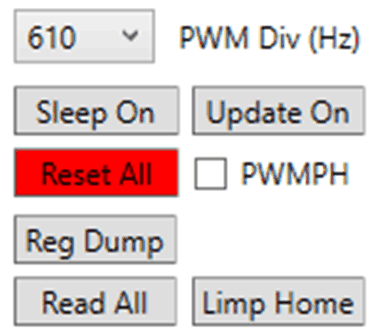 Figure 6-29 Internal PWM Frequency Set-Point, Sleep Mode, Reading Registers, and Limp Home Mode.
Figure 6-29 Internal PWM Frequency Set-Point, Sleep Mode, Reading Registers, and Limp Home Mode. The Faults window, see Figure 6-30, allow for the selection of the Fault Timer duration in ms, which is set by the IFT bits. The Reset Flt Pin button clears the FPINRST bit and release the nFLT pin. The Stdalone box indicates that the STANDALONE bit is set and is in stand alone mode. The V5AUV box indicates that an under voltage fault has occurs at the V5A pin. The TW box indicates an overtemperature thermal warning fault has occurred. The PC box indicates that the PC (power cycle) bit is set, which happens at power up and is considered a fault. The PC bit must be cleared by reading the STATUS3 register and must be cleared before the channels can be enabled. There are several faults that if triggered must be read before operation can continue and they are covered in the Faults window.
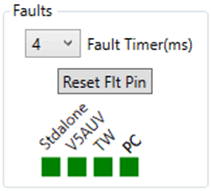 Figure 6-30 Fault Timer, Flags, and Resetting of Faults .
Figure 6-30 Fault Timer, Flags, and Resetting of Faults .