SLAU834 October 2020 ISO7760 , ISO7762 , MSP432E401Y , TPS92520-Q1 , TPS92682-Q1
- Trademarks
- 1Description
- 2Features and Specifications
- 3Schematic, PCB Layout, and Bill of Materials
- 4Software
-
5LEDMCUEVM-132 Power UP and Operation
- 5.1 GUI Start-up
- 5.2 MCU Control Window
- 5.3 SPI Command Window
- 5.4
GUI Devices Window and Example Connections and Power Up
- 5.4.1 TPS92520EVM-133 Connections and Power UP
- 5.4.2 TPS92520EVM-133 Devices Window
- 5.4.3 TPS92518EVM-878 Connections and Power Up
- 5.4.4 TPS92518EVM-878 Devices Window
- 5.4.5 TPS92682EVM-069 + TPS92520EVM-133 Connection and Power UP
- 5.4.6 TPS92520, TPS92682 - LPP074 - E1 Devices Window
- 5.4.7 TPS92682EVM-069 + TPS92520EVM-133 + TPS92662EVM6-901 Connection and Power UP
- 5.4.8 TPS92662EVM6-901 Devices Window
5.4.2 TPS92520EVM-133 Devices Window
When selecting the TPS92520EVM-133 from the EVM Selection and Setup window, simply select the Add Device button to start the GUI, see Figure 5-12.
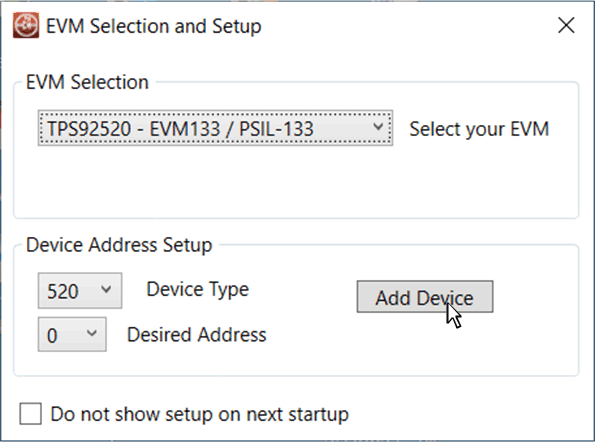 Figure 5-12 TPS92520EVM-133 Menu From EVM Selection and Setup Window.
Figure 5-12 TPS92520EVM-133 Menu From EVM Selection and Setup Window. The Devices window of the TPS92520EVM-133 shows separate sub-windows that control each channel with features such as Analog Current control, On Time control, ADC measurements, and PWM duty cycle control along with many other selection boxes, and fault indication boxes, see Figure 5-13. See the TPS92520EVM-133 Users Guide for specifics on the operation of the GUI and how it controls the TPS92520-Q1 device.
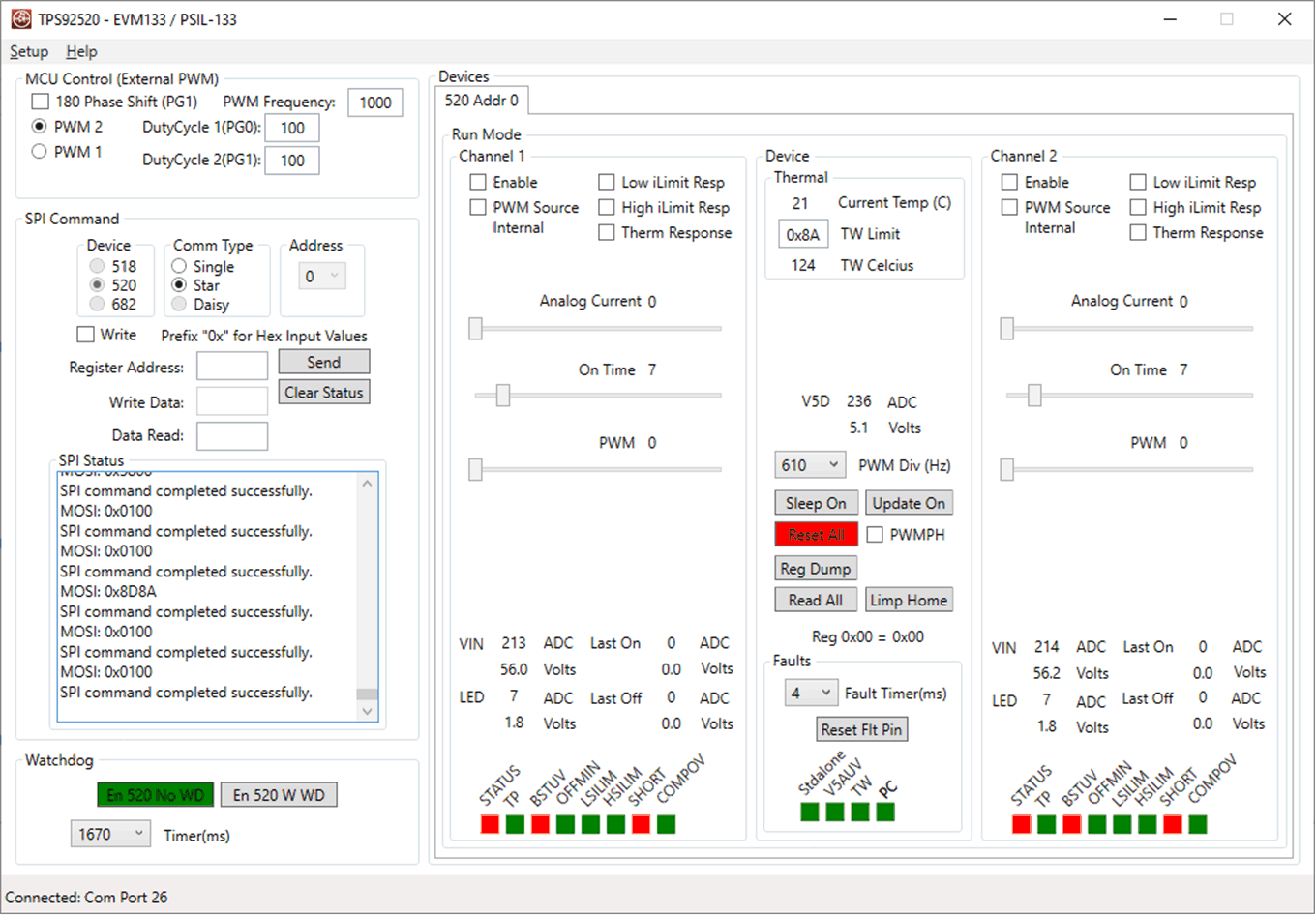 Figure 5-13 TPS92520EVM-133 Device Command Window.
Figure 5-13 TPS92520EVM-133 Device Command Window.