SLAU834 October 2020 ISO7760 , ISO7762 , MSP432E401Y , TPS92520-Q1 , TPS92682-Q1
- Trademarks
- 1Description
- 2Features and Specifications
- 3Schematic, PCB Layout, and Bill of Materials
- 4Software
-
5LEDMCUEVM-132 Power UP and Operation
- 5.1 GUI Start-up
- 5.2 MCU Control Window
- 5.3 SPI Command Window
- 5.4
GUI Devices Window and Example Connections and Power Up
- 5.4.1 TPS92520EVM-133 Connections and Power UP
- 5.4.2 TPS92520EVM-133 Devices Window
- 5.4.3 TPS92518EVM-878 Connections and Power Up
- 5.4.4 TPS92518EVM-878 Devices Window
- 5.4.5 TPS92682EVM-069 + TPS92520EVM-133 Connection and Power UP
- 5.4.6 TPS92520, TPS92682 - LPP074 - E1 Devices Window
- 5.4.7 TPS92682EVM-069 + TPS92520EVM-133 + TPS92662EVM6-901 Connection and Power UP
- 5.4.8 TPS92662EVM6-901 Devices Window
5.4.5 TPS92682EVM-069 + TPS92520EVM-133 Connection and Power UP
The LEDMCUEVM-132 can be connected to the multiple EVMs to create more complicated LED systems. The TPS92682EVM-069 and the TPS92520EVM-133 can be connect together such that the TPS92682EVM-069 boost a lower input voltage, such a battery, and boost it to a higher voltage for use by the buck LED driver (TPS02520EVM-133). The LEDMCUEVM-132 and the GUI support these features by using the SPI bus. Here is a typical setup for controlling and testing the TPS92682EVM-069 with the TPS92520EVM-133. The loads are generally LEDs but can be a stacked diodes or power resistors depending on what testing is required. Use the "TPS92520, TPS92682 - LPP074 - E1" selection from EVM Selection and Setup screen to control this setup.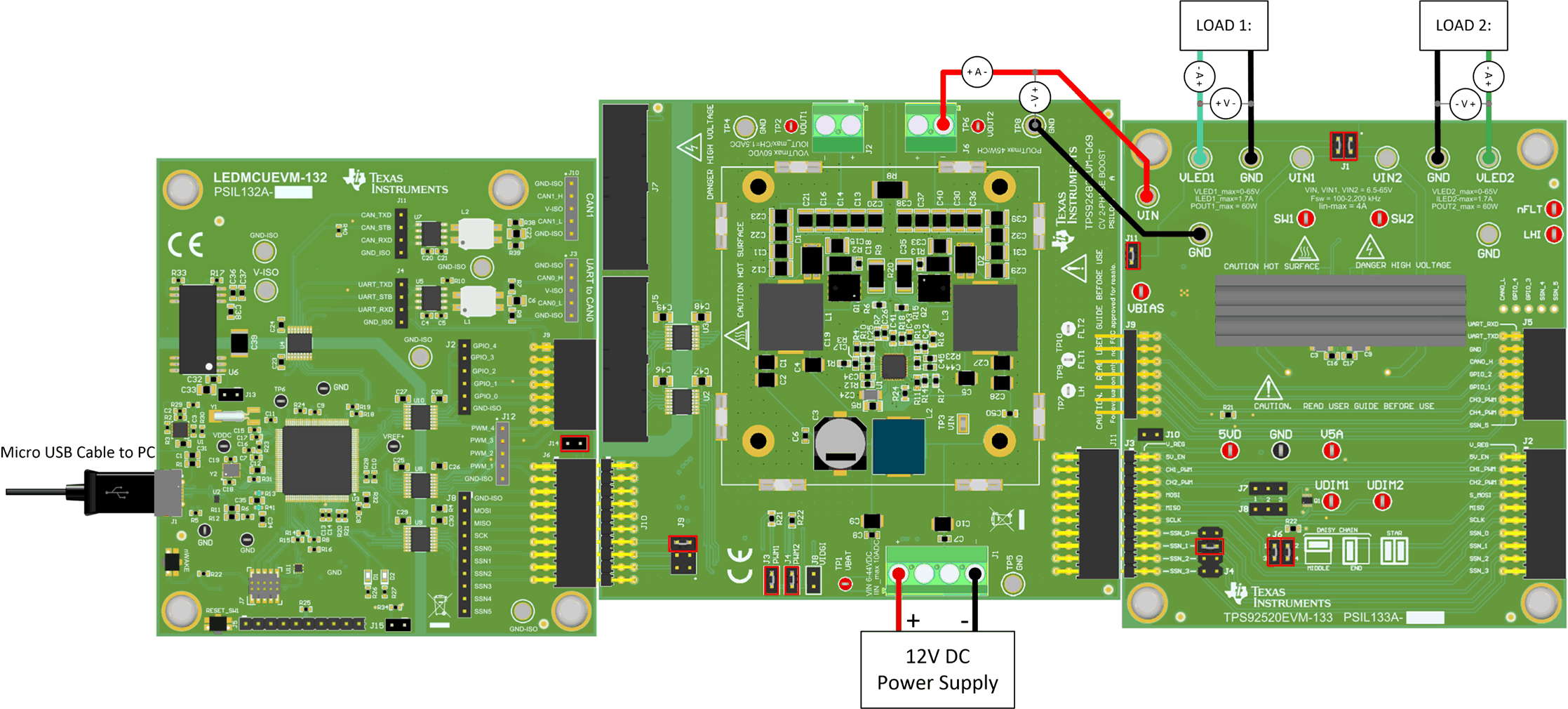 Figure 5-17 LEDMCUEVM-132 + TPS92682EVM-069 + TPS92520EVM-133 Connections and Setup.
Figure 5-17 LEDMCUEVM-132 + TPS92682EVM-069 + TPS92520EVM-133 Connections and Setup.
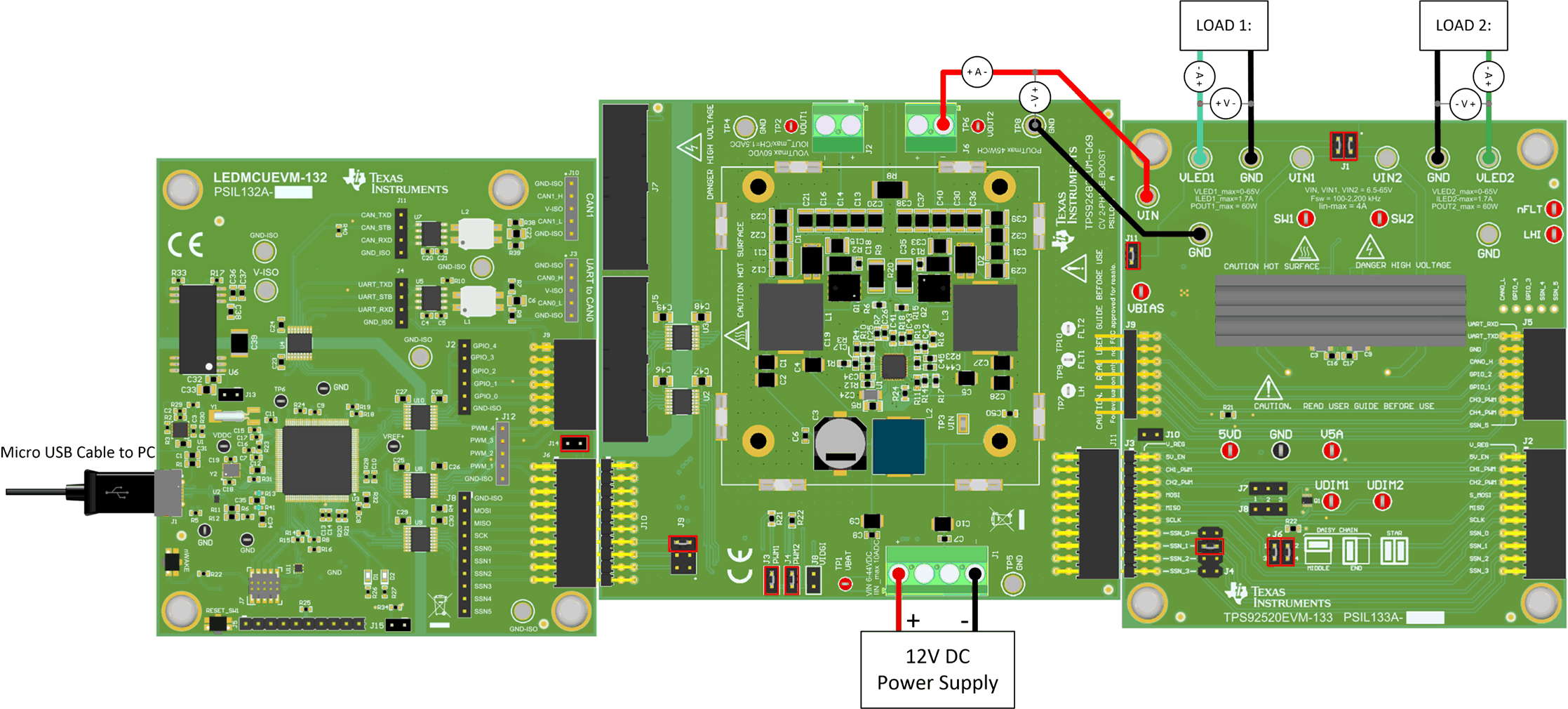 Figure 5-17 LEDMCUEVM-132 + TPS92682EVM-069 + TPS92520EVM-133 Connections and Setup.
Figure 5-17 LEDMCUEVM-132 + TPS92682EVM-069 + TPS92520EVM-133 Connections and Setup.