JAJSQ90 september 2020 TSB41BA3F-EP
PRODUCTION DATA
- 1
- 1 特長
- 2 アプリケーション
- 3 概要
- 4 Revision History
- 5 Terminal Configuration and Functions
- 6 Specifications
- 7 Operating Life Deration
- 8 Parameter Measurement Information
- 9 Overview
- 10Functional Block Diagram
- 11Principles Of Operation (1394b Interface)
- 12Principles Of Operation (1394a-2000 Interface)
-
13Applications, Implementation, and Layout
- 13.1 Known exceptions to functional specification (errata).
- 13.2
Application Information
- 13.2.1 Interoperability with earlier revisions of TSB41BA3
- 13.2.2 Internal Register Configuration
- 13.2.3 Feature Enhancements to revision F
- 13.2.4 Power-Class Programming
- 13.2.5 Using The TSB41BA3F-EP With A 1394-1995 Or 1394a-2000 Link Layer
- 13.2.6 Power-Up Reset
- 13.2.7 Crystal Selection
- 13.2.8 Bus Reset
- 13.2.9 Designing With Powerpad™ Devices
- 14Device and Documentation Support
- 15Mechanical, Packaging, and Orderable Information
パッケージ・オプション
メカニカル・データ(パッケージ|ピン)
- PFP|80
サーマルパッド・メカニカル・データ
- PFP|80
発注情報
13.2.3.3 Fast Power-On Re-connect
In environments where connections are mostly static, where connections mostly consist of nodes being powered on and not plugged in, it can be advantageous to shorten the connection time from over 500 milliseconds to hundreds of microseconds. The Fast Power-On Re-connect enhancement enables this quick connection behavior while maintaining backward compatibility. Fast Power-On Re-Connect was designed to facilitate faster reconnection when one device and/or PHY is power cycled/reset for some reason and comes back online. IMPORTANT NOTE: Because the Fast Power-On Re-Connect process doesn’t conduct speed negotiation it can only attempt to connect at the maximum connection port speed (maxPortSpeed). Connecting two Fast Power-On Re-Connect capable PHYs with different maxPortSpeeds will result in both PHY’s ports entering the P12:Loop Disabled state with connectionUnreliable set to 1.
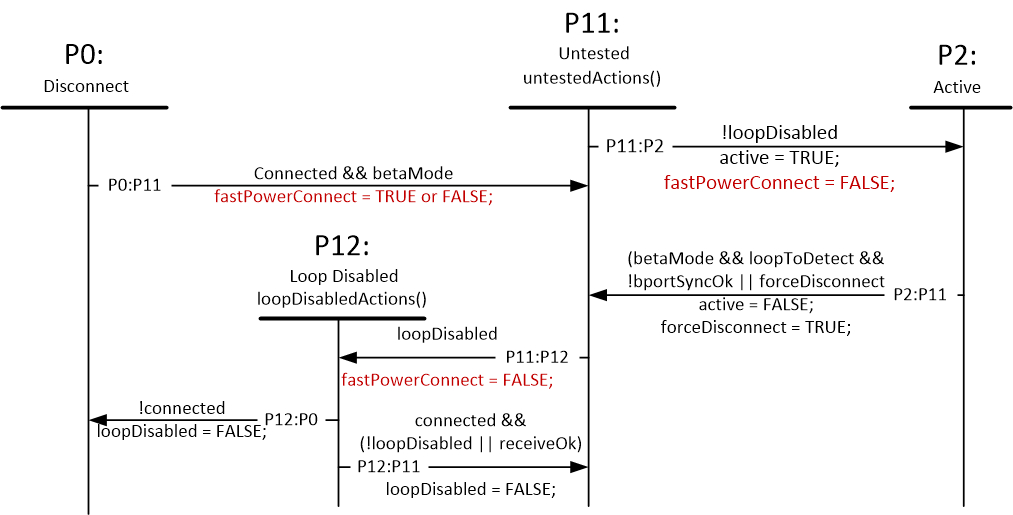 Figure 13-2 Fast Power-On Re-Connect Port Connection State Machine Changes
Figure 13-2 Fast Power-On Re-Connect Port Connection State Machine ChangesP0: Disconnect
When a Fast Power-On Re-Connect enabled port is in the P0: Disconnect state for at least 1.66 milliseconds and then it detects a continuous tone for 1.66 milliseconds (this is not a IEEE-1394-2008 666usec tone but rather a betaMode (betaMode = TRUE) Fast Power-On Re-Connect tone (connected = TRUE)) the port will transition from P0:Disconnected to P11:Untested state and set fastPowerConnect = TRUE. If the transition from P0:Disconnected to P11:Untested occurs because of a non-continuous tone, the port will set fastPowerConnect = FALSE. The continuous tone indicates that the attached PHY also supports Fast Power-On Re-Connect and is in the P11:Untested state and is transmitting 8b10b Training symbols in an attempt to synchronize.
P0:P11
fastPowerConnect = TRUE if continuous tone or FALSE is not continuous tone.
P11: Untested with fastPowerConnect = TRUE
Much like the transition from P14: Start Retrain, the port immediately starts Training. However, the data rate is determined by the maxPortSpeed. If the Retrain process doesn’t complete after 42.67 milliseconds the ports will force disconnect and transition through the P12:Loop Disabled state to P0:Disconnected.