SPRUIO7A March 2019 – October 2022 TMS320F280021 , TMS320F280021-Q1 , TMS320F280023 , TMS320F280023-Q1 , TMS320F280023C , TMS320F280025 , TMS320F280025-Q1 , TMS320F280025C , TMS320F280025C-Q1 , TMS320F280040-Q1 , TMS320F280040C-Q1 , TMS320F280041 , TMS320F280041-Q1 , TMS320F280041C , TMS320F280041C-Q1 , TMS320F280045 , TMS320F280048-Q1 , TMS320F280048C-Q1 , TMS320F280049 , TMS320F280049-Q1 , TMS320F280049C , TMS320F280049C-Q1 , TMS320F28075 , TMS320F28075-Q1 , TMS320F28076 , TMS320F28374S , TMS320F28375D , TMS320F28375S , TMS320F28375S-Q1 , TMS320F28376D , TMS320F28376S , TMS320F28377D , TMS320F28377D-EP , TMS320F28377D-Q1 , TMS320F28377S , TMS320F28377S-Q1 , TMS320F28378D , TMS320F28378S , TMS320F28379D , TMS320F28379D-Q1 , TMS320F28379S
2 MotorControl SDK GUI
MotorControl SDK provides a graphical user interface (GUI) for intuitive navigation of software, libraries, user's guides, and other package content. The GUI is integrated into Code Composer Studio™ upon installation. Within Code Composer Studio, go to View → Resource Explorer and locate the C2000Ware MotorControl SDK. Example projects and their corresponding documentation are mostly found under the Development Kits section. When a CCS example project is selected as shown in Figure 2-1, an Import button appears, allowing you to import the project into your workspace. The documentation found in the corresponding Documentation folder guides you through how to use the example project.
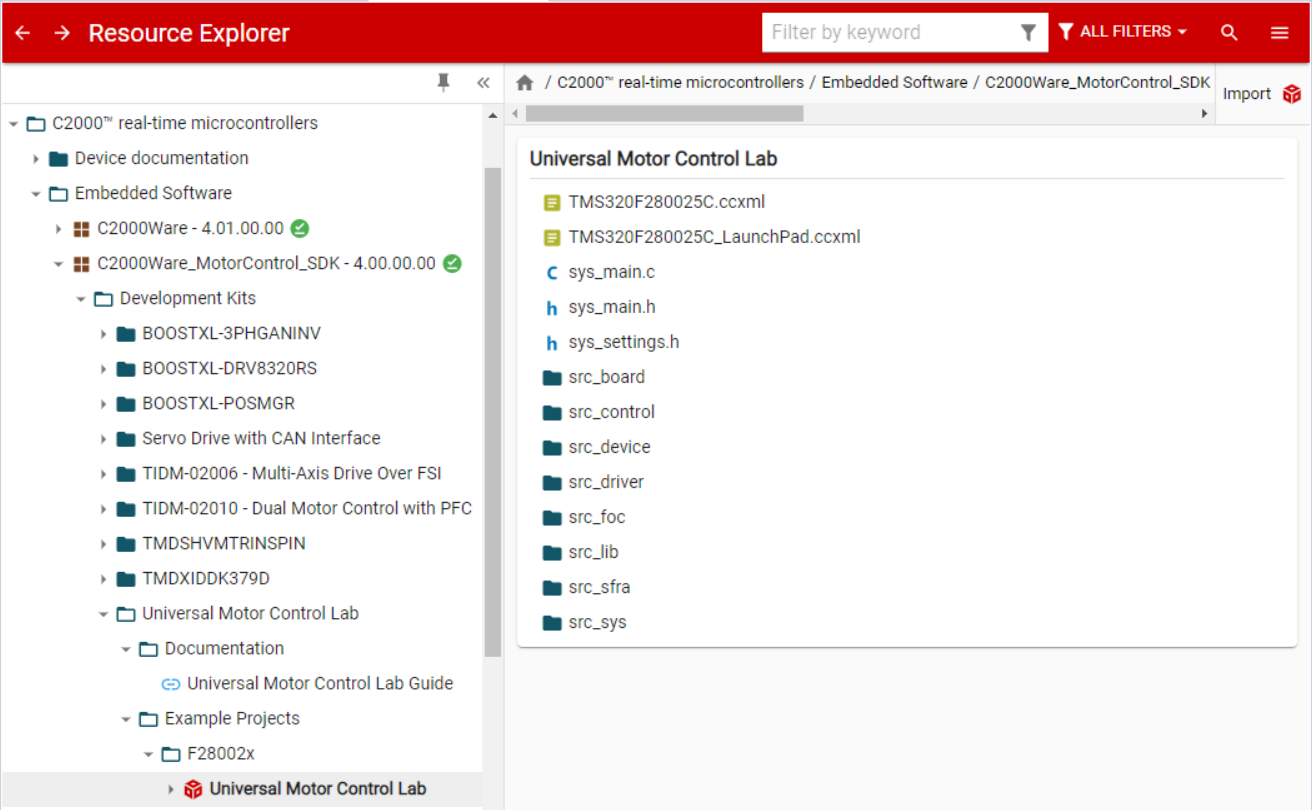 Figure 2-1 MotorControl SDK Resource
Explorer folder Within Code Composer Studio
Figure 2-1 MotorControl SDK Resource
Explorer folder Within Code Composer StudioThe MotorControl SDK is also available in the online Resource Explorer, which allows for full package navigation in a browser without requiring installation of MotorControl SDK. For more information, see the C2000Ware MotorControl SDK Resource Explorer folder.
There is an additional GUI, specifically for the F28004x InstaSPIN-FOC labs, that is available online in the TI Cloud tools Gallery. The InstaSPIN Universal GUI provides a dashboard for viewing and updating variables in these lab projects. For more details, view the GUI Quick Start Guide: <SDK install>/solutions/common/sensorless_foc/docs/gui_quick_start_guide.pdf.
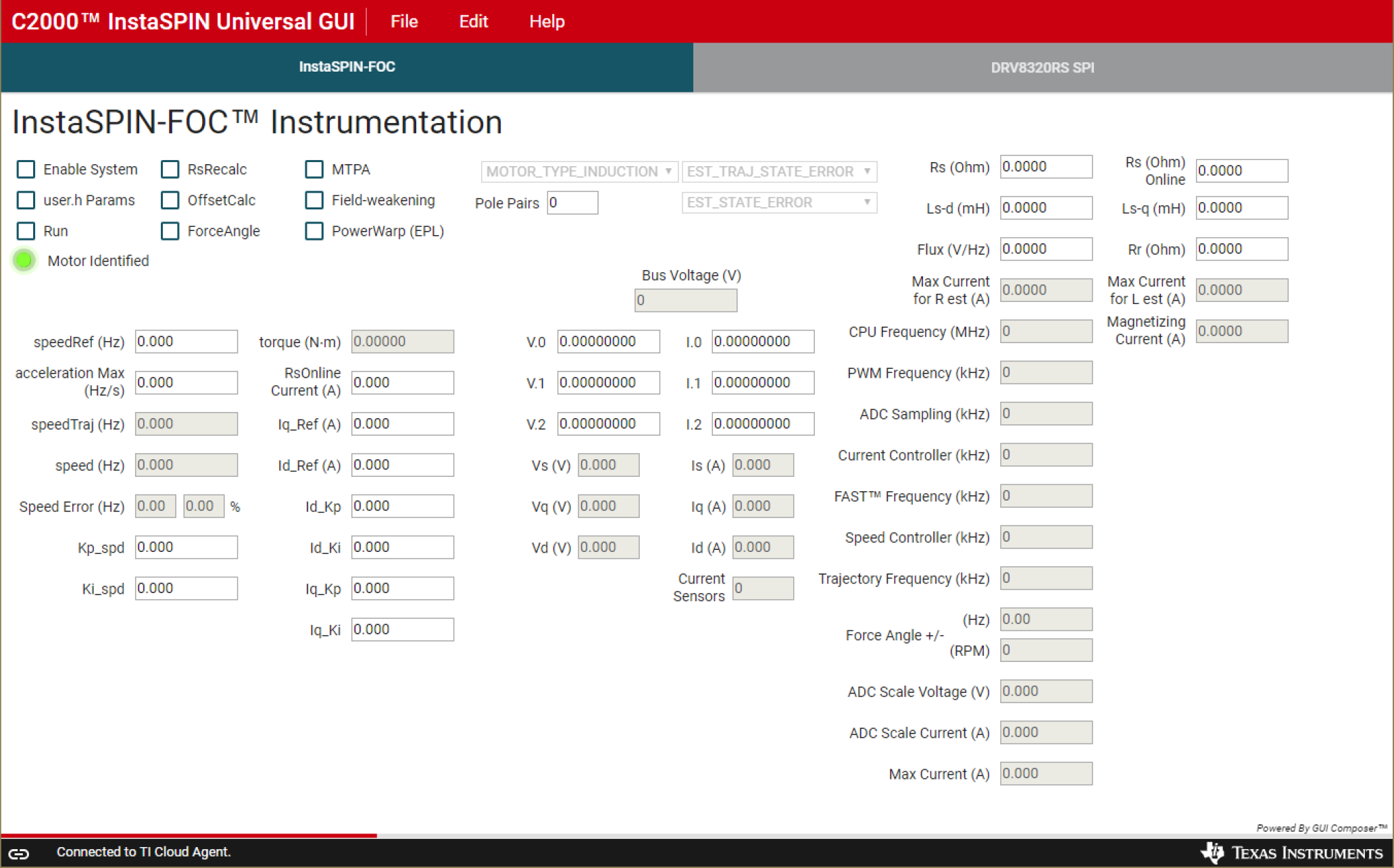 Figure 2-2 C2000 InstaSPIN Universal
GUI
Figure 2-2 C2000 InstaSPIN Universal
GUIAlthough the GUI is specifically designed for use with the F28004x InstaSPIN-FOC labs (under solutions/boostxl_drv8320rs and solutions/tmdshvmtrinspin), the GUI can be imported from the Gallery into TI's GUI Composer tool and customized.