SNVSAU8A June 2017 – February 2024 TPS549B22
PRODUCTION DATA
- 1
- 1 Features
- 2 Applications
- 3 Description
- 4 Pin Configuration and Functions
- 5 Specifications
-
6 Detailed Description
- 6.1 Overview
- 6.2 Functional Block Diagram
- 6.3 Feature Description
- 6.4 Device Functional Modes
- 6.5 Programming
-
7 Register Maps
- 7.1 OPERATION Register (address = 1h)
- 7.2 ON_OFF_CONFIG Register (address = 2h)
- 7.3 CLEAR FAULTS (address = 3h)
- 7.4 WRITE PROTECT (address = 10h)
- 7.5 STORE_DEFAULT_ALL (address = 11h)
- 7.6 RESTORE_DEFAULT_ALL (address = 12h)
- 7.7 CAPABILITY (address = 19h)
- 7.8 VOUT_MODE (address = 20h)
- 7.9 VOUT_COMMAND (address = 21h)
- 7.10 VOUT_MARGIN_HIGH (address = 25h) ®
- 7.11 VOUT_MARGIN_LOW (address = 26h)
- 7.12 STATUS_BYTE (address = 78h)
- 7.13 STATUS_WORD (High Byte) (address = 79h)
- 7.14 STATUS_VOUT (address = 7Ah)
- 7.15 STATUS_IOUT (address = 7Bh)
- 7.16 STATUS_CML (address = 7Eh)
- 7.17 MFR_SPECIFIC_00 (address = D0h)
- 7.18 MFR_SPECIFIC_01 (address = D1h)
- 7.19 MFR_SPECIFIC_02 (address = D2h)
- 7.20 MFR_SPECIFIC_03 (address = D3h)
- 7.21 MFR_SPECIFIC_04 (address = D4h)
- 7.22 MFR_SPECIFIC_06 (address = D6h)
- 7.23 MFR_SPECIFIC_07 (address = D7h)
- 7.24 MFR_SPECIFIC_44 (address = FCh)
-
8 Application and Implementation
- 8.1 Application Information
- 8.2
Typical Applications
- 8.2.1 TPS549B22 1.5-V to 18-V Input, 1-V Output, 25-A Converter
- 8.2.2 Design Requirements
- 8.2.3
Detailed Design Procedure
- 8.2.3.1 Custom Design With WEBENCH® Tools
- 8.2.3.2 Switching Frequency Selection
- 8.2.3.3 Inductor Selection
- 8.2.3.4 Output Capacitor Selection
- 8.2.3.5 Input Capacitor Selection
- 8.2.3.6 Bootstrap Capacitor Selection
- 8.2.3.7 BP Pin
- 8.2.3.8 R-C Snubber and VIN Pin High-Frequency Bypass
- 8.2.3.9 Optimize Reference Voltage (VSEL)
- 8.2.3.10 MODE Pin Selection
- 8.2.3.11 ADDR Pin Selection
- 8.2.3.12 Overcurrent Limit Design
- 8.2.4 Application Curves
- 8.3 Power Supply Recommendations
- 8.4 Layout
- 9 Device and Documentation Support
- 10Revision History
- 11Mechanical, Packaging, and Orderable Information
Package Options
Refer to the PDF data sheet for device specific package drawings
Mechanical Data (Package|Pins)
- RVF|40
Thermal pad, mechanical data (Package|Pins)
- RVF|40
Orderable Information
6.5.3.6 Supported PMBUS Commands and Registers
Only the following PMBus commands are supported by TPS549B22, and not all parts of each command are supported.
Table 6-5 PMBUS Command and Register Table
| CMD CODE | COMMAND NAME | DESCRIPTION | NVM? | TYPE | No. of DATA BYTES | BIT PATTERN |
|---|---|---|---|---|---|---|
| 1h | OPERATION | The OPERATION command is used to turn the unit on and off in conjunction with the input from the EN pin. It is also used to cause the device to set the output voltage to the upper or lower margin voltages. | no | R/W Byte | 1 | 00XX XX00 = Turn Off 1000 XX00 = Turn on (VOUT Margin off) 1001 0100 = Turn on (VOUT Margin Low, Ignore Fault) 1001 1000 = Turn on (VOUT Margin Low, Act on Fault) 1010 0100 = Turn on (VOUT Margin High, Ignore Fault) 1010 1000 = Turn on (VOUT Margin High, Act on Fault) |
| 2h | ON_OFF_CONFIG | Configures the combination of EN pin input and serial bus commands needed to turn the unit on and off. This includes how the unit responds when power is applied. | yes | R/W Byte | 1 | 0001 0011 = Act on neither OPERATION nor EN pin 0001 0111 = Act on EN pin and ignore OPERATION 0001 1011 = Act on OPERATION and ignore EN pin 0001 1111 = Act on OPERATION and Act on EN pin (requires both) |
| 3h | CLEAR_FAULTS | Clears all fault status registers to 0x00 and deasserts SMBAlert. The "Unit is Off" bit in the status byte and "PGOOD# de-assertion" bit in the status word are not cleared when this command is issued. | no | Send Byte | 0 | No data. Write only. |
| 10h | WRITE_PROTECT | Prevents unwanted writes to the device. This register can be over-written. This is not a permanent lock. | yes | R/W Byte | 1 | 1000 0000 Only allow WRITE_PROTECT 0100 0000 Only allow WRITE_PROTECT and OPERATION 0010 0000 Only allow WRITE_PROTECT, OPERATION, ON_OFF_CONFIG and VOUT_COMMAND 0000 0000 Allow all writes |
| 11h | STORE_DEFAULT_ALL | Copies Operating Memory to matching non-volatile Default Store Memory. | no | Send Byte | 0 | No data. Write only. |
| 12h | RESTORE_DEFAULT_ALL | Restores all parameters from non-volatile Default Store Memory to Operating Memory | no | Send Byte | 0 | No data. Write only. |
| 19h | CAPABILITY | This command provides a way for a host system to determine some key capabilities of a PMBus device, including PEC, Alert and Speed. | no | Read Byte | 1 | 1101 0000 = PEC, 1-MHz bus speed, ALERT |
| 20h | VOUT_MODE | Hard coded to linear mode with exponent of –9. | no | Read Byte | 1 | 000x xxxx = Linear format. 0001 0111 = Exponent value of –9 (1.953 mV resolution) |
| 21h | VOUT_COMMAND | Output voltage setpoint. DAC resolution is 1.9531 mV and range is ~0.6 V to ~1.200 V | yes | R/W Word | 2 | 0000 0001 0011 0011 = 0.5996 V 0000 0010 0110 0110 = 1.1992 V |
| 25h | VOUT_MARGIN_HIGH | Sets the voltage to which the output is to be changed when the OPERATION command is set to "MARGIN HIGH". | no | R/W Word | 2 | 0000 0001 0011 0011 = 0.5996 V 0000 0010 0110 0110 = 1.1992 V |
| 26h | VOUT_MARGIN_LOW | Sets the voltage to which the output is to be changed when the OPERATION command is set to "MARGIN LOW". | no | R/W Word | 2 | 0000 0001 0011 0011 = 0.5996 V 0000 0010 0110 0110 = 1.1992 V |
| 78h | STATUS_BYTE | Status of all fault conditions in a data byte. | no | Read Byte | 1 | See Table 6-6 |
| 79h | STATUS_WORD | Status of all fault conditions in two data bytes. | no | Read Word | 2 | See Table 6-6 |
| 7Ah | STATUS_VOUT | Returns one byte of information relating to the status of the output voltage related faults. | no | Read Byte | 1 | See Table 6-8 |
| 7Bh | STATUS_OUT | Returns one byte of information relating to the status of the output current related faults. | no | Read Byte | 1 | See Table 6-8 |
| 7Eh | STATUS_CML | Status of communications, logic and memory in a data byte | no | Read Byte | 1 | XXX0 0000 0XX0 0000 = A valid or supported command has been received 1XX0 0000 = An invalid or unsupported command has been received X0X0 0000 = A valid or supported data has been received X1X0 0000 = An invalid or unsupported data has been received XX00 0000 = Packet error check has failed XX10 0000 = Packet error check has succeeded |
| D0h | MFR_SPECIFIC_00 | Customer programmable byte that does not affect chip functionality | yes | R/W Byte | 1 | Free format |
| D1h | MFR_SPECIFIC_01 | Program PGOOD delay and Power-On delay | yes | R/W Byte | 1 | |
| D2h | MFR_SPECIFIC_02 | Read SST, CM, HICLOFF, TRK and SEQ. Program Forced SKIP Soft Start. | yes | R/W Byte | 1 | |
| D3h | MFR_SPECIFIC_03 | Program Fsw and control mode, Read RC ramp | yes | R/W Byte | 1 | |
| D4h | MFR_SPECIFIC_04 | Program the D-CAP3 control mode offset | yes | R/W Byte | 1 | |
| D6h | MFR_SPECIFIC_06 | Program the VDD UVLO level | yes | R/W Byte | 1 | |
| D7h | MFR_SPECIFIC_07 | Program the final tracking set point and select pseudo/external tracking | yes | R/W Byte | 1 | |
| FCh | MFR_SPECIFIC_44 | Read TI PMBUS GUI Devcie ID and IC revision code | no | Read Word | 2 |
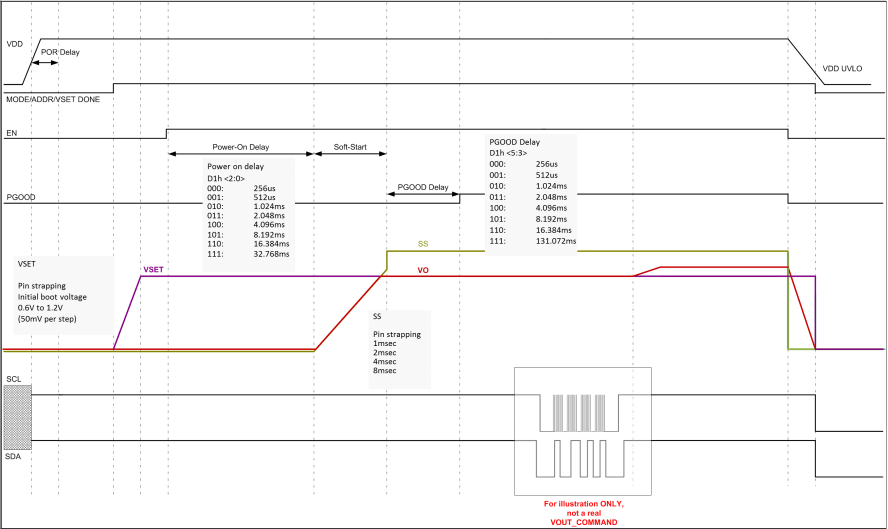 Figure 6-9 Start-up and VOUT_COMMAND Timing Diagram
Figure 6-9 Start-up and VOUT_COMMAND Timing DiagramTable 6-6 Status Word Summary Table
| BITS | NAME | MEANING |
|---|---|---|
| Low 7 | not used | not used |
| Low 6 | OFF | Unit is not providing power to the output |
| Low 5 | VOUT_OV_FAULT | Output overvoltage |
| Low 4 | IOUT_OC_FAULT | Output overcurremt |
| Low 3 | VDD_UV_FAULT | Input VDD undervoltage |
| Low 2 | TEMP | Internal die temperature. Overtemperature fault |
| Low 1 | CML | Communications, logic or memory fault |
| Low 0 | OTHER | None of the above in the PMBUS spec |
| High 7 | VOUT | Any output voltage fault or warning |
| High 6 | IOUT | Any output current fault or warning |
| High 5 | VDD_UV_FAULT | Input VDD undervoltage |
| High 4 | not used | Not used |
| High 3 | PGOOD# | Power good de-asserted |
| High 2 | not used | not used |
| High 1 | not used | not used |
| High 0 | not used | not used |
Table 6-7 Status VOUT Summary Table
| BITS | NAME | MEANING |
|---|---|---|
| 7 | OVF | Overvoltage fault |
| 6 | OVW | Overvoltage warning |
| 5 | UVW | Undervoltage warning |
| 4 | UVF | Undervoltage fault |
| 3 | not used | not used |
| 2 | not used | not used |
| 1 | not used | not used |
Table 6-8 Status IOUT Summary Table
| BITS | NAME | MEANING |
|---|---|---|
| 7 | OCF | Overcurrent fault |
| 6 | OCUVF | Overcurrent and output undervoltage fault |
| 5 | not used | not used |
| 4 | UCF | Negative overcurrent limit |
| 3 | not used | not used |
| 2 | not used | not used |
| 1 | not used | not used |
| 0 | not used | not used |