SBAU362 March 2021
5.2.3.1.1 Read Register Options
The default GUI configuration is to have the Auto Read functionality turned off and instead manually read the registers using the READ REGISTER and READ ALL REGISTERS buttons. The READ REGISTER button reads only the selected register. The READ ALL REGISTERS button reads all registers available for the ADS1x15 device. The advantage of manually reading the register contents is a reduction in USB communication between the ADS1x15EVM and the GUI.
The registers can be read automatically from the ADS1x15 at a variety of intervals from once a second to as fast as possible. The Auto Read drop-down menu selection (Figure 5-24) shows these intervals, which can each be selected based on the application needs. The READ REGISTER and READ ALL REGISTER button options are only enabled when the Auto Read selection is turned off.
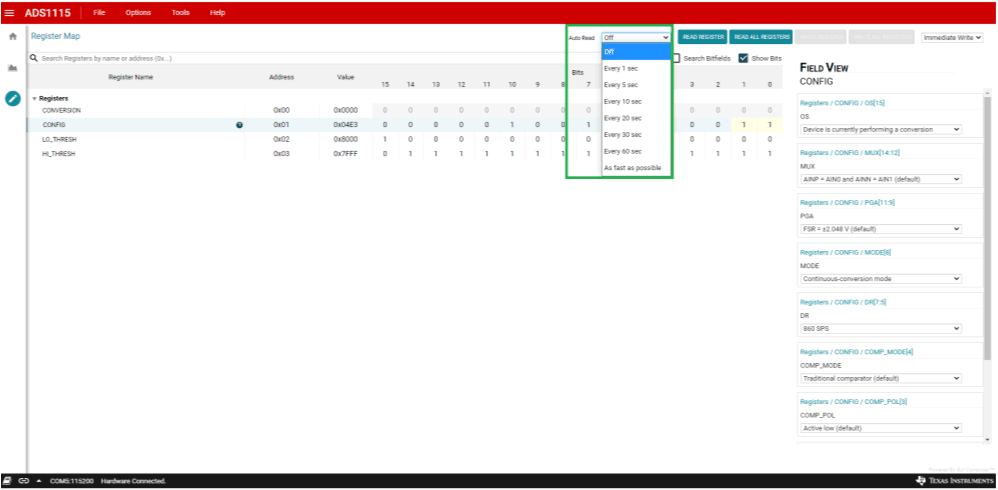 Figure 5-24 Auto Read Options
Figure 5-24 Auto Read Options