SBAU362 March 2021
5.1.1 File Menu
As shown in Figure 5-4, the File drop-down menu displays all available options. These options include:
- Program Device
- Analysis Data
- Save data
- Load data
- Register Data
- Save register settings
- Load register settings
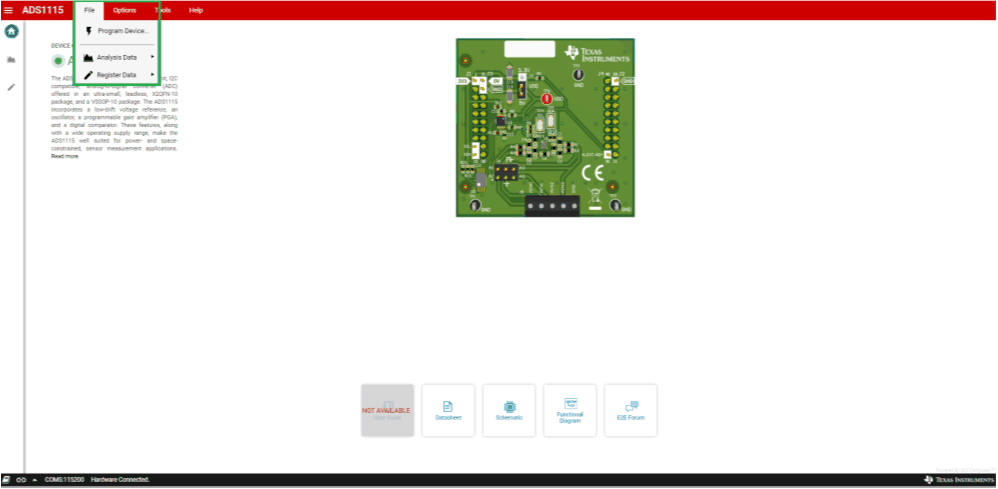 Figure 5-4 File Menu
Figure 5-4 File MenuThe Program Device option is only necessary if an important firmware change is required. If reprogramming the PAMBoard firmware becomes necessary, an additional pop-up box displays with information on the programming procedure.
By using the Save data option, the Analysis Data (as illustrated in Figure 5-5) is saved to a comma separated values (CSV) formatted file for further analysis using external programs. The data can also be loaded back into the GUI for further review or analysis by selecting Load data.
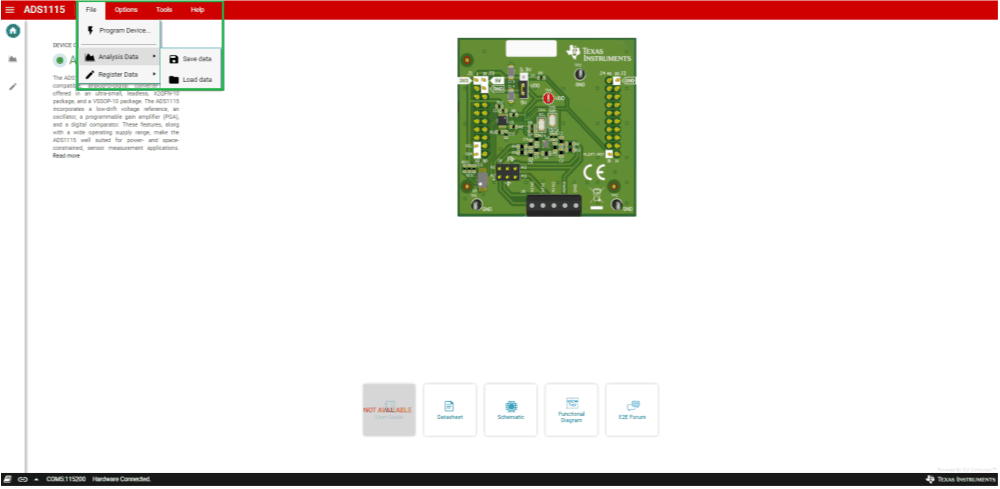 Figure 5-5 Analysis Data Options
Figure 5-5 Analysis Data OptionsRegister Data (as shown in Figure 5-6) can be saved for a particular configuration by selecting Save register settings. A previously saved configuration can be loaded back into the GUI again when testing various device configurations by using Load register settings.
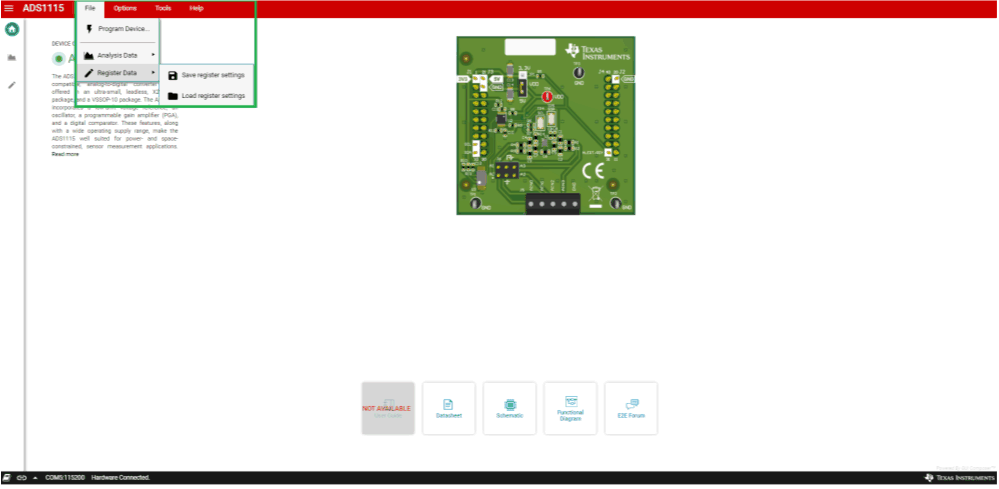 Figure 5-6 Register Data Options
Figure 5-6 Register Data Options