SBAU362 March 2021 ADS1015 , ADS1115
1 Introduction
The ADS1x15V2EVM-PDK is a fully assembled evaluation platform designed to highlight the ADS1x15 features and modes of operation that make this device suitable for low-power applications. The ADS1x15EVM sits on top of an accompanying precision ADC motherboard (PAMBoard) used as a USB-to-PC GUI communication bridge. The board combination also serves as an example implementation of connecting a microcontroller (MCU) to communicate with the ADS1x15 device through an inter-integrated circuit (I2C) interface. Figure 1-1 shows a block diagram of the ADS1x15V2EVM-PDK.
The ADS1x15EVM requires an external controller to evaluate the ADS1x15 device.
The PAMBoard is controlled by commands received from the ADS1x15V2EVM-PDK GUI, and returns data to the GUI for display and analysis. If the PAMBoard is not used, the EVM plug-in module format allows for an alternative external host to communicate with the ADS1x15 by connection through the pin headers J1 through J4. Connections to the header are identified on the PCB silkscreen and listed in Table 3-1.
The combined ADS1x15EVM and PAMBoard make up the ADS1x15V2EVM-PDK and incorporates the following features:
- ADS1x15, four input-channel ADC with header or screw terminal block input connections
- Voltage selection of 3.3-V or 5-V operation for the ADS1x15 with level-shifting to the 3.3-V MCU
- Full-scale ranges from 256 mV to 6.144 V
- I2C for communication and configuration
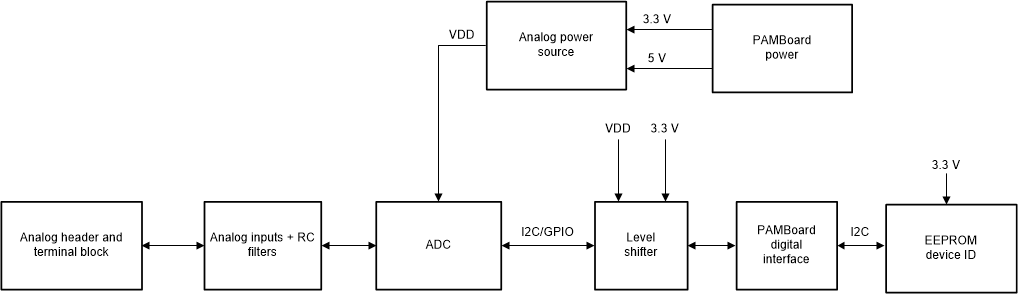 Figure 1-1 ADS1x15V2EVM-PDK Functional Block
Diagram.
Figure 1-1 ADS1x15V2EVM-PDK Functional Block
Diagram.