SWRA640H December 2018 – May 2024 CC1310 , CC1312R , CC1314R10 , CC1350 , CC1352P , CC1352R , CC1354P10 , CC1354R10 , CC2620 , CC2630 , CC2640 , CC2640R2F , CC2640R2F-Q1 , CC2642R , CC2642R-Q1 , CC2650 , CC2652P , CC2652R , CC2652R7 , CC2652RB , CC2652RSIP , CC2674P10 , CC2674R10
- 1
- Abstract
- Trademarks
- 1 Reference Design
- 2 Front-End Configurations
- 3 Schematic
- 4 PCB Layout
- 5 Antenna
- 6 Crystal Tuning
- 7 TCXO Support
- 8 Integrated Passive Component (IPC)
- 9 Optimum Load Impedance
- 10PA Table
- 11Power Supply Configuration
- 12Board Bring-Up
- 13References
- 14Revision History
10 PA Table
The PA table for the various devices is provided in SmartRF Studio. The txpower values used in the table are selected to provide as low as possible device to device variation. In addition, the txpower setting has a built-in temperature compensation giving a very low output variation as a function of temperature.
The PA used is designed to be highly effective on maximum power. With maximum power the PA is in saturation and due to this the device to device variation is low. For lower power settings, the PA is in the linear region and the output power will therefore be dependent on the transistor gain, which will have a higher device to device variation. For the output powers not covered by the PA table provided by SmartRF Studio, it has not been possible to find a txpower setting that gives a low device to device variation or a stable output power over temperature.
It is possible for customers to generate a custom PA table if that is needed. The output power of a FEM will typically not be constant as a function of temperature and it could be possible to find a txpower value that gives a more constant output power over temperature when using a FEM.
The parameter txPower contains temp. coefficient setting, gain setting, IB setting and the TX BOOST bit:
- txPower[15:9]: temp coefficient
- txPower[8]: TX BOOST bit
- txPower[7:6]: Gain
- txPower[5:0]: IB
The temperature coefficient is applied to automatically compensate the IB setting based on the temperature readout of AON_BATMON_TEMP.
There are three different gain settings and for each gain setting the IB can be adjusted from 0x0 to 0x3F resulting in 64*3 192 available settings for TX output power. The temperature coefficient is given as an input in addition to the requested gain and IB setting.Based on the readout from the temperature sensor and the temperature coefficient setting the IB is adjusted. IB is adjusted based on Equation 3.
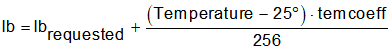
A custom TX power table should be generated by the following method (to obtain constant Tx power over temperature for a certain Tx parameter value):
- Room temp setting: Adjust the gain and IB setting to get the requested output power level at room temperature with temperature compensation disabled. This setting will be the Ib_requested.
- Low temp setting: Use the same gain setting and adjust the IB setting to get the closest output power level from step 1 at low temperature. This setting will be the Ib_low_temp.
- High temp setting: Use the same gain setting and adjust the IB setting to get the closest output power level from step 1 at high temperature. This setting will be the Ib_high_temp.
- Calculate temp coefficient.
Use the IB settings from the low and high
temperature measurements to calculate the
temperature coefficients. The temp coefficient is
based on a linear approximation between the two
temperature extremes and calculated as shown in
Equation 4. Equation 4.
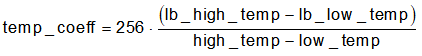 Equation 5.Equation 6.
Equation 5.Equation 6. - Repeat step 1-3 for all the desired power levels.