SWRA720 February 2022 CC1352P , CC1352P7 , CC1352R , CC1354P10 , CC1354R10 , CC2340R2 , CC2640R2F , CC2640R2F-Q1 , CC2640R2L , CC2642R , CC2642R-Q1 , CC2651P3 , CC2651R3 , CC2651R3SIPA , CC2652P , CC2652P7 , CC2652PSIP , CC2652R , CC2652R7 , CC2652RB , CC2652RSIP , CC2674P10 , CC2674R10 , CC2755R10
2 Testing overview
The overall setup to perform Bluetooth Low Energy using the CBT Bluetooth tester is shown in the diagram below.
The CBT Bluetooth tester (Figure 2-1 shows two views: rear and front panels) connects to both a PC and the Device Under Test (DUT), which is a custom board or a development kit such as the Launchpad.
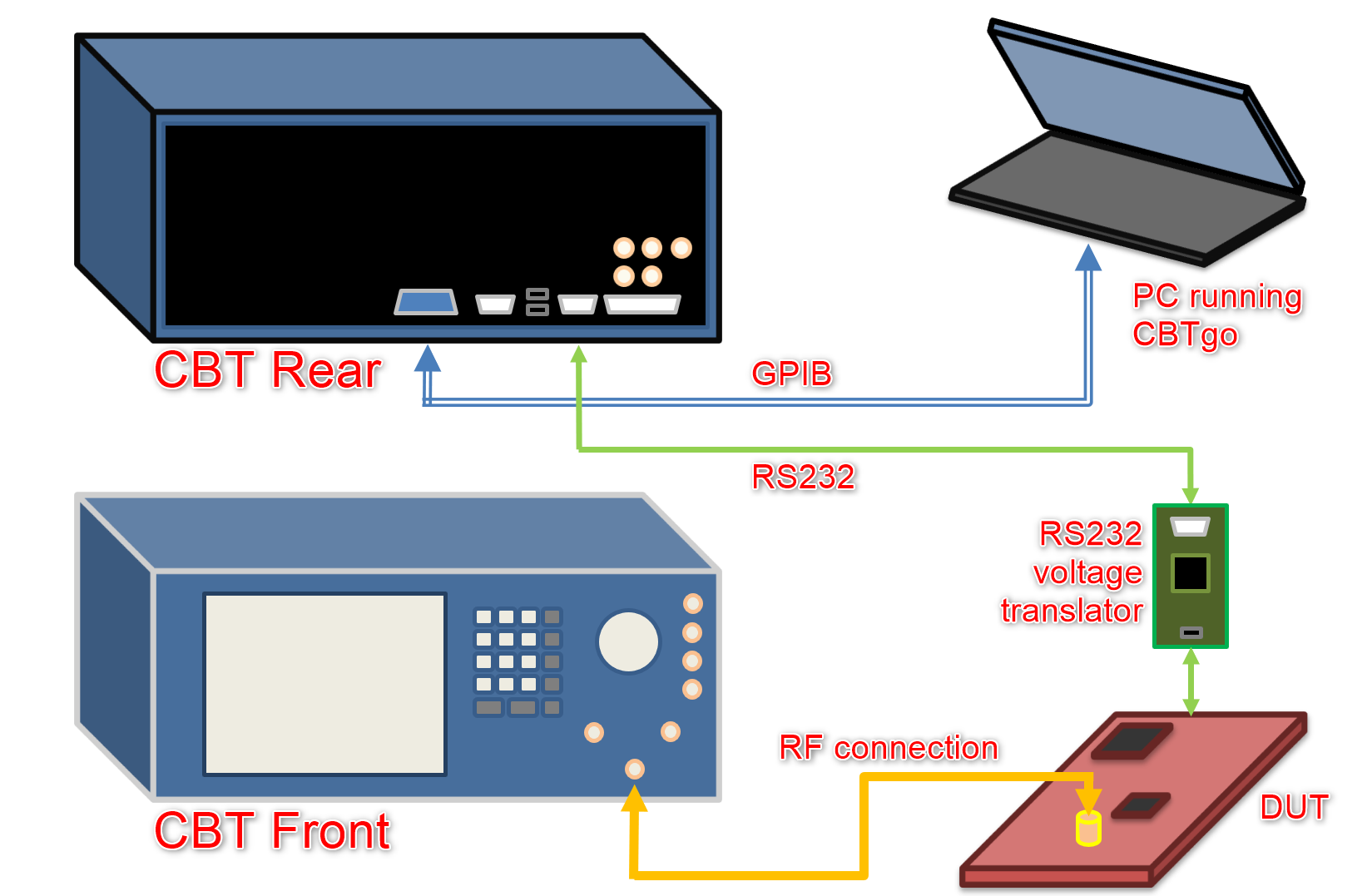 Figure 2-1 The test setup
Figure 2-1 The test setupThe PC runs the CBTGo software and connects to the CBT via a General Purpose Interface Bus (GPIB) interface to control and configure it to perform the tests. It also gathers the test results for printing and sharing.
The CBT connects to the DUT in two ways: a RF connection to transmit the Bluetooth data to the DUT and a RS232 connection to communicate with the DUT and perform control and gather packet data and statistics.
The DUT must have a software that exposes a communications interface to interact with the CBT. This can be accomplished by adding the Direct Test Mode (DTM) functionality to the application or use an application specifically designed for DTM.
The out-of-the-box host_test project, provided with the Simplelink SDK, is a complete HCI-enabled software that allows DTM to operate in a transparent manner through a UART port. For a Simplelink Launchpad, the UART port is the XDS110 secondary channel port (the one not used by the XDS110 JTAG functionality).
A discussion about enabling DTM on an end application is outside of the scope of this application note, but additional details about the DTM and HCI test modes can be found at the BLE5 Stack User's Guide chapter BLE5-Stack → Host Controller Interface (HCI)
To perform the testing, two setup procedures will be described in the next steps: program the DUT with the out-of-the-box host_test, install the control software and perform the hardware connections.