SPRAD91B February 2023 – April 2024 AM67 , AM67 , AM67A , AM67A , AM68 , AM68 , AM68A , AM68A , AM69 , AM69 , AM69A , AM69A , DRA821U , DRA821U , DRA821U-Q1 , DRA821U-Q1 , DRA829J , DRA829J , DRA829J-Q1 , DRA829J-Q1 , DRA829V , DRA829V , DRA829V-Q1 , DRA829V-Q1 , TDA4AEN-Q1 , TDA4AEN-Q1 , TDA4AH-Q1 , TDA4AH-Q1 , TDA4AL-Q1 , TDA4AL-Q1 , TDA4AP-Q1 , TDA4AP-Q1 , TDA4APE-Q1 , TDA4APE-Q1 , TDA4VE-Q1 , TDA4VE-Q1 , TDA4VEN-Q1 , TDA4VEN-Q1 , TDA4VH-Q1 , TDA4VH-Q1 , TDA4VL-Q1 , TDA4VL-Q1 , TDA4VM , TDA4VM , TDA4VM-Q1 , TDA4VM-Q1 , TDA4VP-Q1 , TDA4VP-Q1 , TDA4VPE-Q1 , TDA4VPE-Q1
2.3.2 Step 2: Select Device From Drop-Down Menu
Select ‘Click to Select Device’ and a drop-down menu appears listing all of the processors/devices supported by this tool. Select the device for which is included in your design. If your device is not shown, it is currently not supported by this tool. For those devices not included, see the device-specific processor’s product page on TI.com for information on the individual schematic checklist documents.
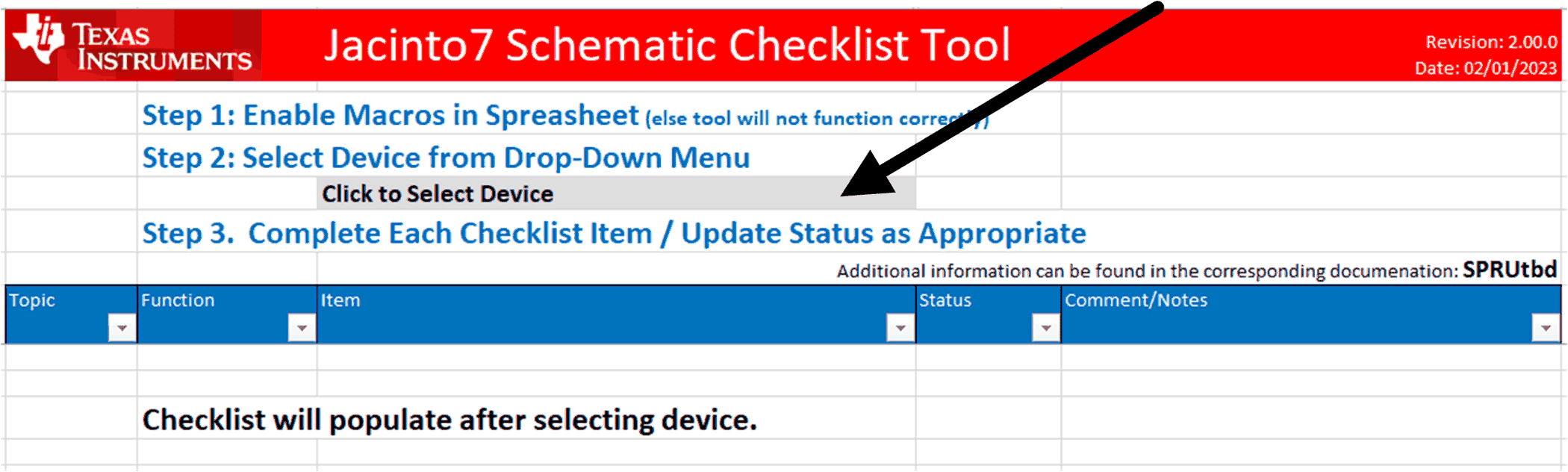 Figure 2-3 Select Device Used in
Design
Figure 2-3 Select Device Used in
DesignOnce the device is select, the tool creates the relevant board design recommendations/checklist and updates the spreadsheet as shown in Figure 2-4.
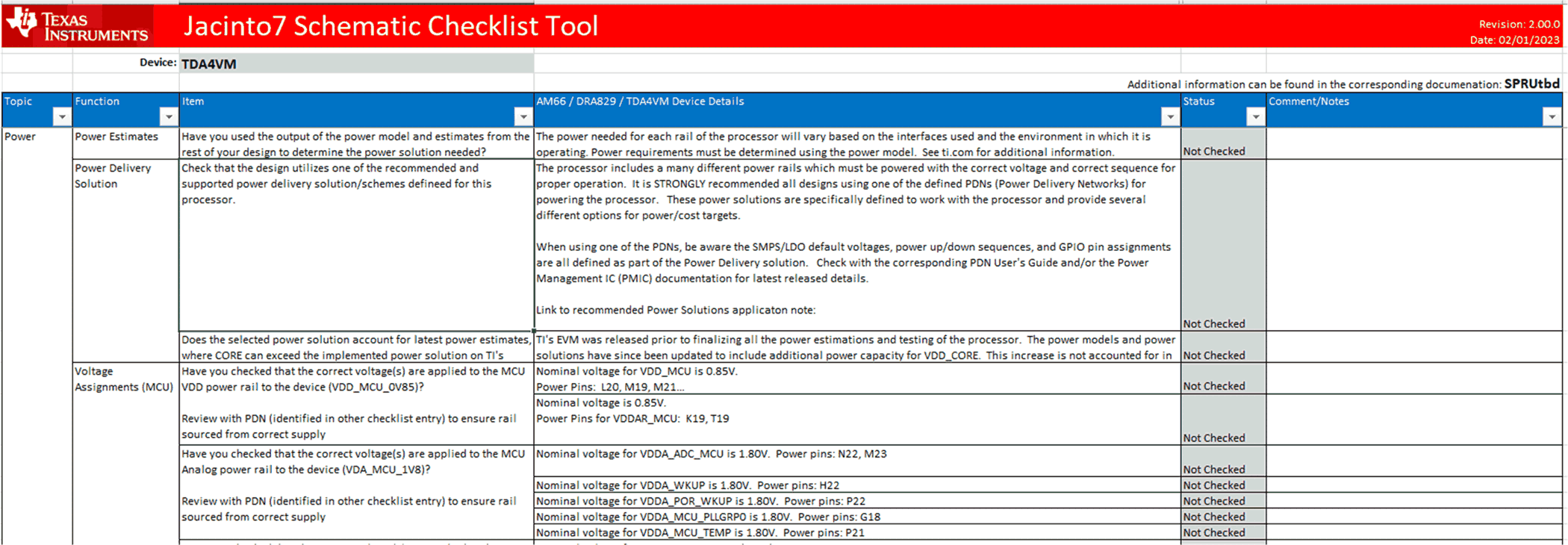 Figure 2-4 Example Schematic Checklist
for TDA4VM
Figure 2-4 Example Schematic Checklist
for TDA4VMThe checklist can be reset by changing the device back to ‘Click to Select Device’. This resets all status values back to default and erases all comments. Changing the device from one processor to another creates the checklist for the new device, and also resets status and/or comments that may have already been entered. Another method to reset the checklist is to just release the original file again.
If the checklist does not appear, then its possible macros are not enabled in your running version of Excel.