SPRACP8A March 2020 – May 2021 TMS320F280021 , TMS320F280021-Q1 , TMS320F280023 , TMS320F280023-Q1 , TMS320F280023C , TMS320F280025 , TMS320F280025-Q1 , TMS320F280025C , TMS320F280025C-Q1 , TMS320F280033 , TMS320F280034 , TMS320F280034-Q1 , TMS320F280036-Q1 , TMS320F280036C-Q1 , TMS320F280037 , TMS320F280037-Q1 , TMS320F280037C , TMS320F280037C-Q1 , TMS320F280038-Q1 , TMS320F280038C-Q1 , TMS320F280039 , TMS320F280039-Q1 , TMS320F280039C , TMS320F280039C-Q1 , TMS320F280040-Q1 , TMS320F280040C-Q1 , TMS320F280041 , TMS320F280041-Q1 , TMS320F280041C , TMS320F280041C-Q1 , TMS320F280045 , TMS320F280048-Q1 , TMS320F280048C-Q1 , TMS320F280049 , TMS320F280049-Q1 , TMS320F280049C , TMS320F280049C-Q1 , TMS320F28075 , TMS320F28075-Q1 , TMS320F28076 , TMS320F28374D , TMS320F28374S , TMS320F28375D , TMS320F28375S , TMS320F28375S-Q1 , TMS320F28376D , TMS320F28376S , TMS320F28377D , TMS320F28377D-EP , TMS320F28377D-Q1 , TMS320F28377S , TMS320F28377S-Q1 , TMS320F28378D , TMS320F28378S , TMS320F28379D , TMS320F28379D-Q1 , TMS320F28379S , TMS320F28384D , TMS320F28384D-Q1 , TMS320F28384S , TMS320F28384S-Q1 , TMS320F28386D , TMS320F28386D-Q1 , TMS320F28386S , TMS320F28386S-Q1 , TMS320F28388D , TMS320F28388S , TMS320F28P650DH , TMS320F28P650DK , TMS320F28P650SH , TMS320F28P650SK , TMS320F28P659DH-Q1 , TMS320F28P659DK-Q1 , TMS320F28P659SH-Q1
4 DCSM Security Tool Configurable Options
The first step to using the DCSM Security Tool is to add an instance of the SECURITY module. This is done by clicking the ADD button at the top right corner on clicking the plus sign shown in Figure 4-1.
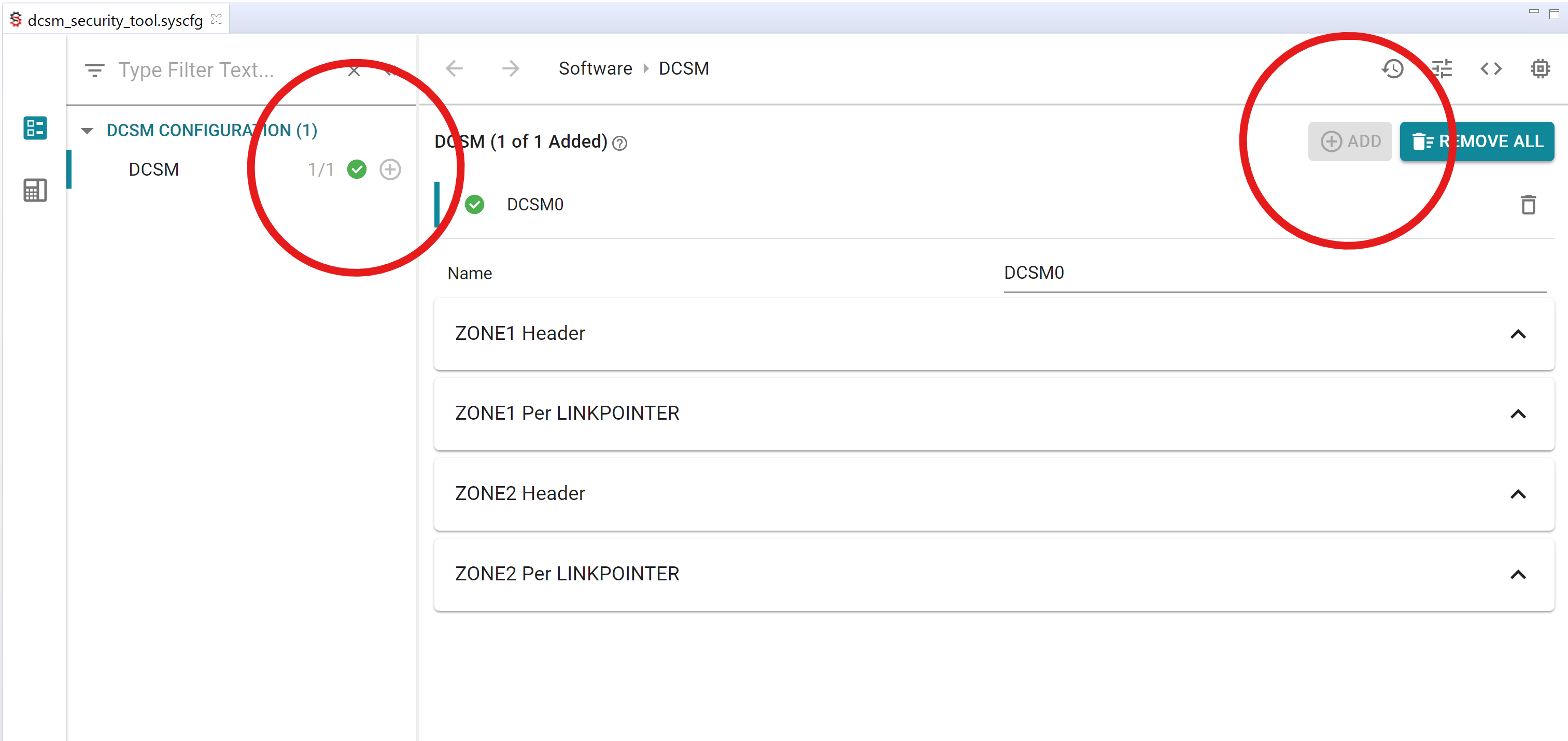 Figure 4-1 Adding a SECURITY Module to
Project
Figure 4-1 Adding a SECURITY Module to
ProjectThe SECURITY module contains four submodules:
- ZONE1 Per LINKPOINTER: This submodule contains the configurable options for zone 1 of the DCSM peripheral that can be updated only once PER LINKPOINTER update.
- ZONE1 Header: This submodule contains the configurable options for zone 1 of the DCSM peripheral that can only be updated ONCE and ONCE ONLY. Once these options are configured, you CANNOT update them even by changing the LINKPOINTER.
- ZONE2 Per LINKPOINTER: This submodule contains the configurable options for zone 2 of the DCSM peripheral that can be updated only once PER LINKPOINTER update.
- ZONE2 Header: This submodule contains the configurable options for zone 2 of the DCSM peripheral that can only be updated ONCE and ONCE ONLY. Once these options are configured, you CANNOT update them even by changing the LINKPOINTER.
ZONE1 Per LINKPOINTER/Header and ZONE2 PER LINKPOINTER/Header submodule configurable options perform the same task for ZONE1 and ZONE2 respectively. ZONE1 options configure zone 1 of the DCSM peripheral, while ZONE2 options configure zone 2 of the DCSM peripheral. This document steps through all of the configurable options for ZONE1.