SWRU580 April 2021 CC2564C , CC2564MODA , CC2564MODN
- Trademarks
- 1 Introduction
- 2 A2DP (AUD) Demo Guide
- 3 A3DP Sink Demo Guide
- 4 A3DP Source Demo Guide
- 5 HFP Demo Guide
- 6 HFP Audio Gateway Demo Guide
- 7 HID Demo Guide
- 8 HSP Demo Guide
- 9 Map Demo Guide
- 10PBAP Demo Guide
- 11SPP Demo Guide
- 12SPPLE Demo Guide
- 13SPPDMMulti Demo Guide
- 14ANP Demo Guide
- 15HFP Demo Guide
- 16HTP Demo Guide
- 17PASP Demo Guide
- 18HOGP Demo Guide
- 19PXP Demo Guide
- 20FMP Demo Guide
- 21CSCP Demo Guide
- 22Revision History
3.3 Sink Reference Board Demo Application
To use the Assisted A2DP profile (A3DP) on the Sink Reference board, Make sure that the profile is flashed and the device is powered up and the switch is turned On.
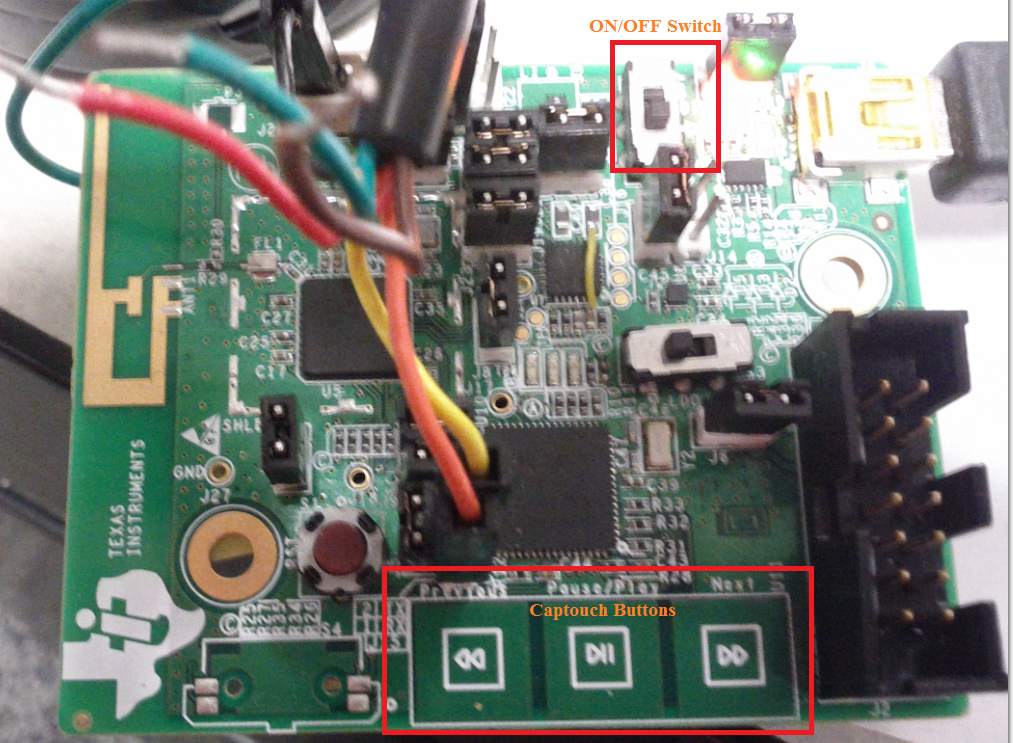 Figure 3-9 A3DP Board Setup and Sink
Device
Figure 3-9 A3DP Board Setup and Sink
Device- On the Phone Side, Make sure
Bluetooth is turned on. Begin Searching for devices.
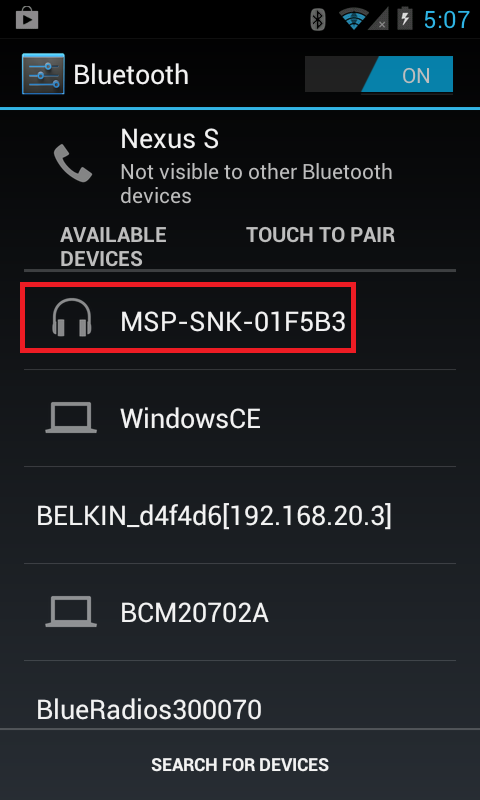 Figure 3-10 MSP Bluetooth Settings
1
Figure 3-10 MSP Bluetooth Settings
1 - Once discovery is done, connect
and pair with the MSP-SNK-01F5B3.
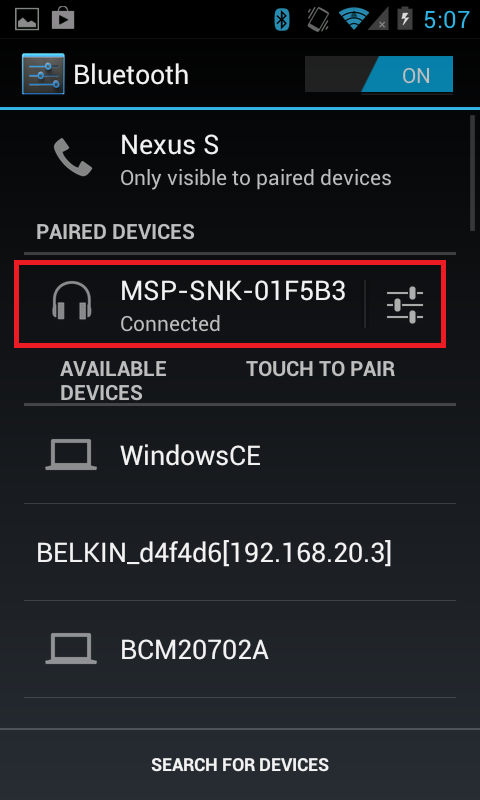 Figure 3-11 MSP Bluetooth Settings
2
Figure 3-11 MSP Bluetooth Settings
2 - Open up a music player. To play a
song, press Play using the middle Captouch Button. To pause the song, Press the
same button. To go to the Next song, press the >> on the Captouch Button
and to go the Prev song, press the << on the Captouch Button.
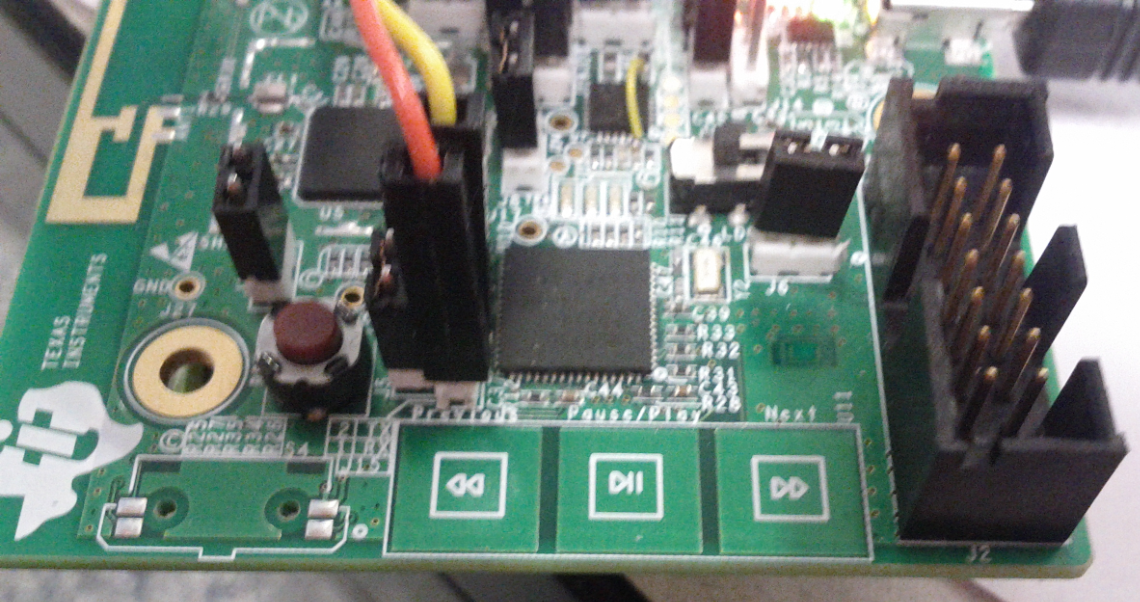 Figure 3-12 Board Setup of Sink
Device
Figure 3-12 Board Setup of Sink
Device